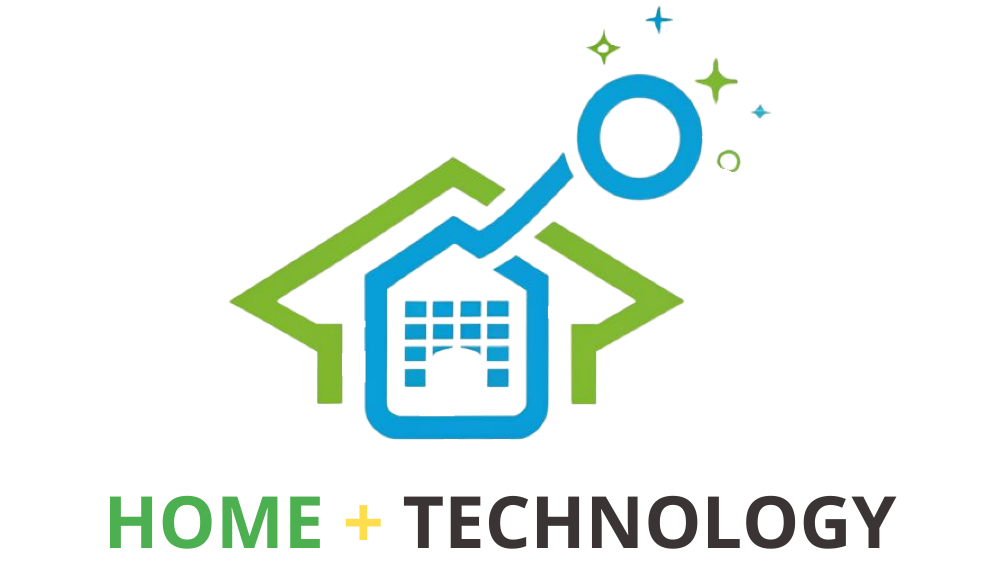When Apple Air Tags were released, they were game-changers, and they still are! An Apple Air Tag device enables you to track your keys, wallets, backpacks, and even your pet!
What if your keys fall in a puddle, your wallet gets soaked, or your dog goes for a swim, though? You then start wondering, can Apple Air Tags get wet? Will that render them useless?
Your Apple Air Tag device can get slightly wet and still function normally, thanks to its water-resistance build feature. However, you shouldn’t immerse your Air Tag in water, as I’ll explain later in this article.
I’ve compiled everything you need to know about water getting into your Apple Air Tag. I’ll also show you how to dry your Air Tag safely and even make it waterproof, so stick around.
Can Apple Air Tags Get Wet?
A little rain or a few minutes in the water won’t render your Air Tag useless. These tracking units are highly resistant to dust, splashes, and water. In fact, their protection is rated IP67.
If you’ve been hearing this rating and aren’t sure what it means, I’ve got you covered.
Simply put, the IP67 protection rating is basically a water and dust-resistant electrical enclosure that protects the inside of your device.
This type of protection has been tested to work underwater for up to 30 minutes at a maximum depth of one meter.
The IP67 rating is also available with iPhones, ranging from iPhone 7 Plus to iPhone SE. This level of protection gives us a sense of security in case of an accident. Yet, it’s not a green light to continue exposing your device to water.
You see, just because something is water-resistant doesn’t mean it’s waterproof.
Besides, this resistance is only found when the Air Tag is in its best condition, which means that this feature doesn’t last long, as I’ll explain further in the following section.
Why Can’t Apple Air Tag Be Submerged in Water?
Apple Air Tags have proven to be very durable, even in extreme conditions. Still, immersing your Apple Air Tag in water is risky, and here are three reasons why:
1. The Air Tag Cover Might Not Be Sealed Properly
There’s a chance your Apple Air Tag isn’t sealed properly. This could be linked to a couple of factors.
Perhaps you were changing its battery and didn’t properly secure the cover. Furthermore, you may have accidentally unfastened its cover while moving it around in your hand.
Submerging your Air Tag in the water while the cover is loose can result in long-term damage because there’s a good chance that water will find its way to the battery.
2. Water-Resistance Feature Isn’t Permanent
According to Apple, dust, splashes, and water resistance isn’t permanent. They explained that this feature can be lost due to normal wear and tear.
So, technically, Apple Air Tags aren’t completely waterproof.
3. Apple Doesn’t Provide Coverage for Liquid Damage
Keep in mind that Apple’s warranty doesn’t cover liquid damage.
With that in mind, submerging your Air Tag in water is a risk you don’t want to take.
What Is the Safest Way to Dry off an Apple Air Tag?
Accidents happen, and you might end up with your Air Tag submerged in water. Don’t fret!
Fortunately, if your Air Tag got soaked, you can avoid further damage by following a few simple steps.
However, I couldn’t help but notice a few incorrect methods that some people resort to in such situations, so I’ll start with those.
Don’ts
- Blow-dry the Air Tag
- Shake off the water from the Air Tag
They may appear to be effective solutions, but they aren’t, because you might be moving water drops closer to the battery when you blow-dry or shake the water off the Air Tag.
Dos
Moving on to the dos, which will take the form of five steps to safely dry off your Air Tag.
Wipe off the water
The first step would be to remove the water from the device’s exterior. This is to prevent water from leaking to the battery when the cover is opened.
Wipe the water away with a dry microfiber or lint-free cloth. Check that there’s no more water on the surface before moving to the next step.
Open the device
Here, we want to make sure that no water got into the battery. If it did, we must clean it quickly.
You can open the Air Tag by pressing down on its silver cover and rotating it counterclockwise. Then, remove the battery and start gently wiping away water from the battery and the device’s interior.
Leave to dry
Leave the Air Tag disassembled for a couple of hours. This is to allow it to dry in fresh air to ensure that it doesn’t retain any moisture.
Close and test
After the Air Tag has completely dried, place the battery back in and close the cover. Make sure to double-check that the cover is properly sealed to limit further damage in the event of another accident.
Finally, go to the Find My app, and if your Air Tag starts beeping, you’re all good.
Related Article – Airtag Range Distance?
How Can You Keep Your Apple Air Tag From Getting Wet?
Many people use Air Tags to track their dogs, so a trip to the lake can make you think of extra protection. This also applies to scenarios like running on a rainy day while carrying an Air Tag, attaching an Air Tag to your snorkeling equipment, and so on.
Luckily, there are several Air Tag cases available on the market that will provide your device with the extra protection it needs.
Our favorite is the DDJ Store Waterproof Air Tag Holder.
Aside from being budget-friendly, these cases protect your Air Tag from scratches. This, in turn, keeps the device from wearing out too quickly, so it’s a pretty good deal.
I have also come across people asking about is there any noise associated with AirTags, so here’s the answer for them, Do Apple AirTags Make Noise?
Wrapping Up
Can Apple Air Tags get wet? Unfortunately, yes. In most cases, their water-resistant build will help prevent damage, but you must keep in mind that Air Tags aren’t waterproof. This means you should never intentionally submerge your Air Tag in water.
You shouldn’t be alarmed if an accident occurs. Simply follow the dos highlighted above, and avoid the don’ts, and you’ll be fine.
To rest assured that your Air Tag is safe from water, consider buying a waterproof Air Tag case.