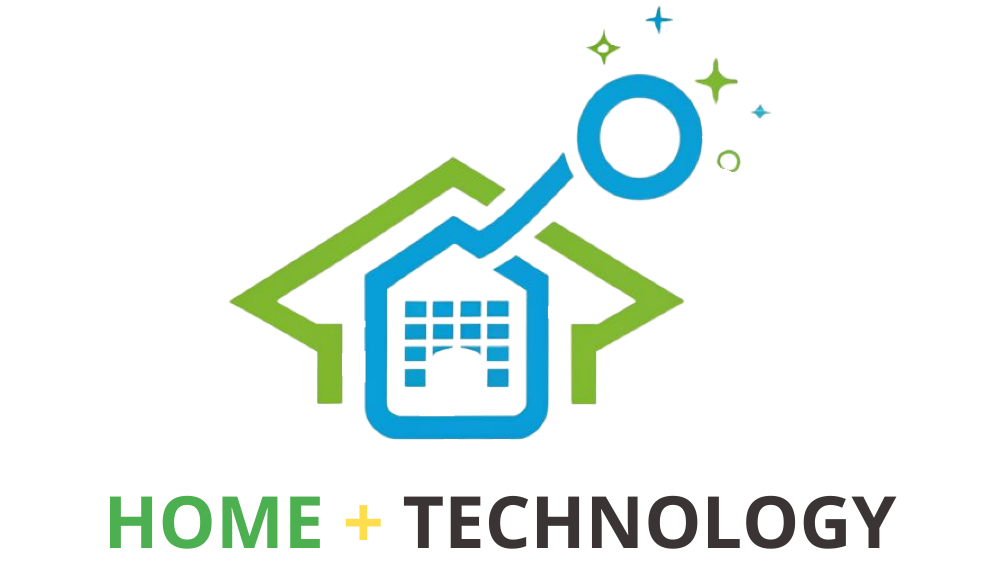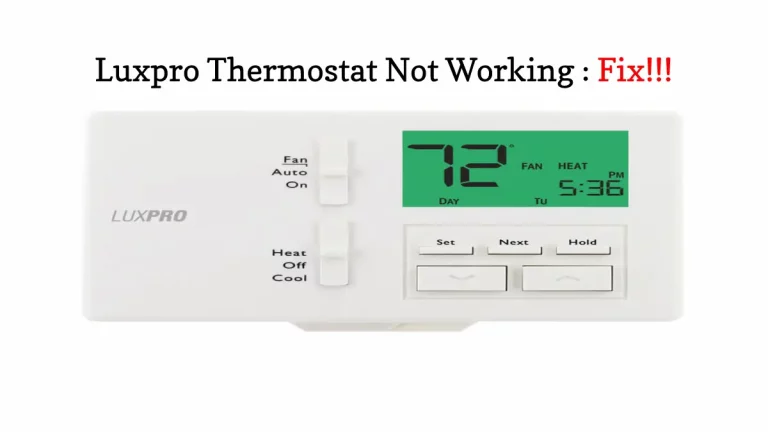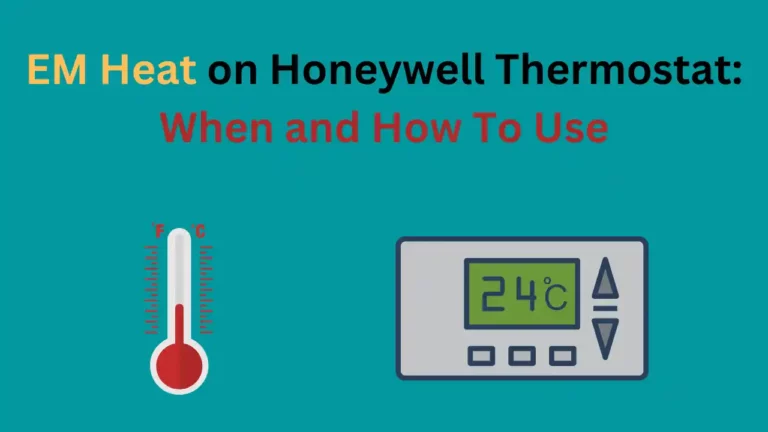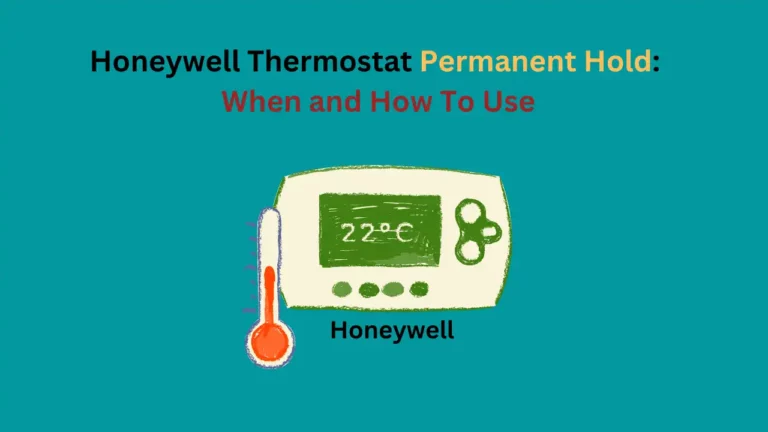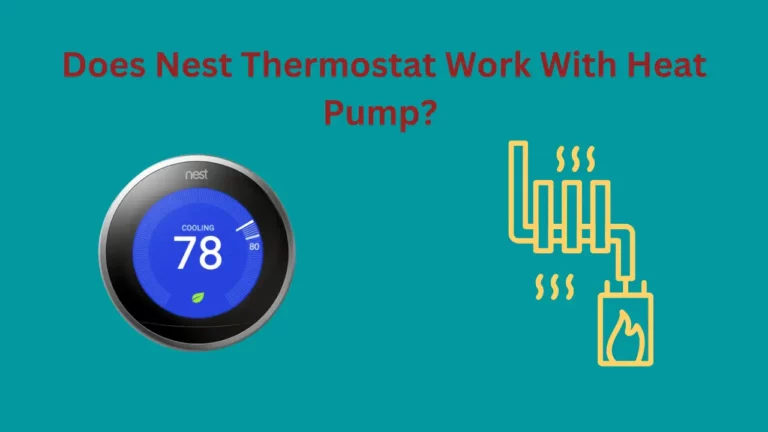Whether you recently bought a new house with a previously set Honeywell thermostat, or you are uncomfortable with the temperature yours is currently set at, clearing the schedule and resetting it with your personal preferences in mind isn’t as hard as you may think.
To clear a Honeywell Thermostat (depending on the model), you simply hold down the hold button located on the devices panel for a few moments until the memory is cleared and the screen provides a prompt asking for a new schedule to be entered in.
The newer options included in the Honeywell Thermostats take just minutes to reset and move on. Although just as easy, the older models may require a little more time, and a quick factory reset of the Honeywell thermostat may be required.
Either way, Honeywell is a reputable brand providing safe and quality products that are made to make life easier.
How to Clear the Schedule in a Honeywell Thermostat?

Clearing a Honeywell Thermostat is a relatively simple process but will look a little different depending on the device you own.
Thanks to smart technology, some products are a little easier, and others are a little more in-depth or require trouble-shooting because the technology is a little outdated.
Clearing the schedule on Honeywell’s smart (wifi) Thermostat
Rather than holding down one button and wiping the device clean, you can either place the T9 thermostat on hold or reset it all together.
If you are looking to hold a set temperature for a short period of time, maybe while you are on a week vacation, you would probably want the temp to save at a lower degree than you would have it scheduled while you were at home.
To do this, you will want to set the temperature you want the home to hold at manually. The screen will then show “hold until,” and that’s where you set the date you want the hold to last. This is going to stop the thermostat from following the schedule without deleting it.
Now, if you want to delete the schedule completely, you need to press the menu button, click the schedule options located on the bottom of the screen, and then press the schedule on/off button, disabling the schedule and wiping it clean.
Clearing a Honeywell programmable schedule
You do not need a “smart” thermostat to still have the benefits of setting and re-setting a temperature setting, keeping your home at the ideal temperature all week long.
Honeywell offers a wide variety of programmable thermostats as well that can keep a schedule for up to 7 days.
To clear this type of thermostat schedule, you will have to press the system option on the control panel, then hold the black middle button down for a few moments. Finally, press the factory restore option once it appears. Now your thermostat is ready to be re-set and will no longer follow the schedule it was once on.
Removing and readjusting the batteries
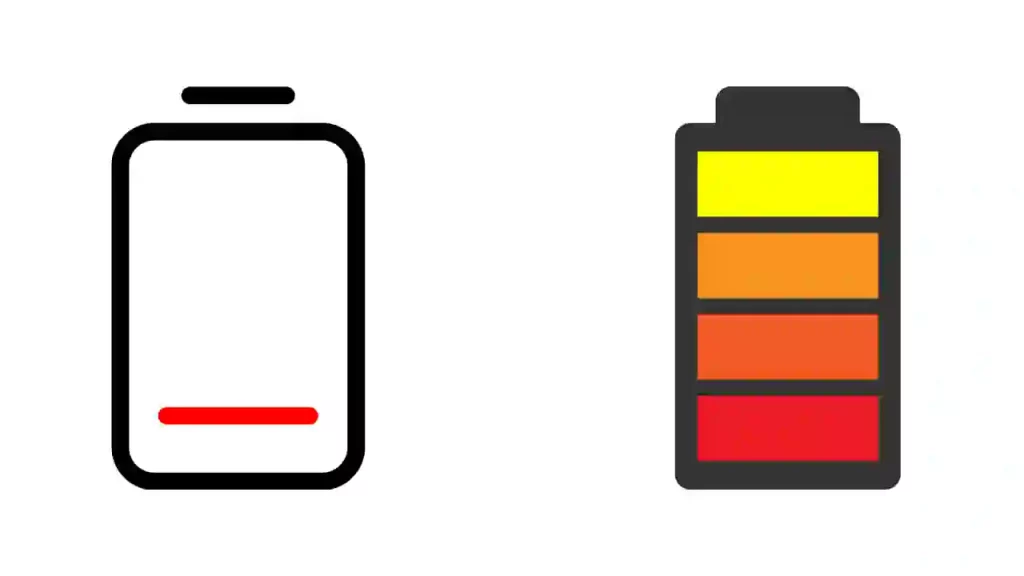
Some Honeywell thermostats plug into the wall and are powered that way as well, others attach to a frame-mounted onto the wall, and the screen is powered from the batteries in the box.
Sometimes all you need to do is remove the batteries from the box, put them back in the opposite placement, leave them be for about 20 seconds, then remove and replace Honeywell thermostat batteries in the proper position.
How to Override the Schedule of a Honeywell Thermostat?
If you are not totally sold on clearing the schedule on your Honeywell thermostat but want to change the temperature of the room for a few hours or the day, you can easily override the schedule and set a permanent temperature.
You can do this by using the up and down arrows on the panel until the temperature is where you would like it to stay, and then press and hold the “hold” button for a few moments.
Note: This will permanently keep your thermostat set at this temperature or until you press the run button, restarting the program settings.
Check our complete guide on how to override, bypass and set temperature on honeywell thermostat.
When Should You Clear a Honeywell Thermostat Schedule?

Having the ability to program your thermostat to automatically adjust in order to keep you comfortable without you having to lift a finger is amazing.
However, there are many reasons when this function will need to be stopped, cleared, and re-set.
When You are Going on Vacation
You should consider clearing your thermostat schedule, or at least put it on hold when you are planning to be away from home for an extended period of time.
By doing this, you are going to save energy and a lot of money on your electric and heating bills.
When the Schedule is Not Working Properly
Sometimes innovative technology needs a reboot every once in a while, and thermostats are no exception.
If you notice that your temperature isn’t adjusting properly, it may be time to clear your schedule in your Honeywell thermostat.
When the Seasons Change
The temperature outside does not stay the same all year round, neither should the temperature in your home.
All throughout the year, comfort levels change, and the temperature on the thermostat is needed to keep the house warm enough or cool enough, depending on the weather outside.
Do All Customized Settings Get Cleared When Thermostat Schedule Is Cleared?
The customized setting on your Honeywell thermostat gets cleared only if you reset your thermostat to remove the existing schedule.
You should not try resetting your Honeywell thermostat if you don’t want to lose your settings on it. Try using the “Hold” option to clear the schedule. You can also check your thermostat user manual for specific instructions.
Read the Provided Manual
Due to the large variety of thermostat units Honeywell provides, it can be challenging to know exactly which way is the correct way when clearing the schedule setting.
The steps listed above will work for most products but may not work for all. The best way to know precisely how to work your Honeywell thermostat is by reading the manual that comes with it.
If you no longer have the manual, you can locate them online, or you can contact the Honeywell company directly.
Conclusion
Never suffer from a humid and stuffy or freezing cold living space again.
Clearing a Honeywell thermostat is, for the most part, a simple, quick process that will help keep you and your home as comfortable as can be, any time of the year.
Check out our exclusive post on fixing Honeywell Thermostat Screen Not Responding.
Frequently Asked Questions
How to turn off the schedule on Honeywell T6 Thermostat?
For turning off schedule on a Honeywell T6 Thermostat Press the Menu Button > Open Schedule > Cancel Schedule > Exit to Menu.
Why is my Honeywell Thermostat not following schedule?
Honeywell thermostats don’t follow a schedule when the “Hold Schedule” feature is activated. To cancel the hold, Open the Thermostat homepage and look for the Schedule Hold button. Now, click on the Hold Button and tap on Cancel Hold, your thermostat will come to the regular schedule.
References
https://www.honeywell.com/us/en