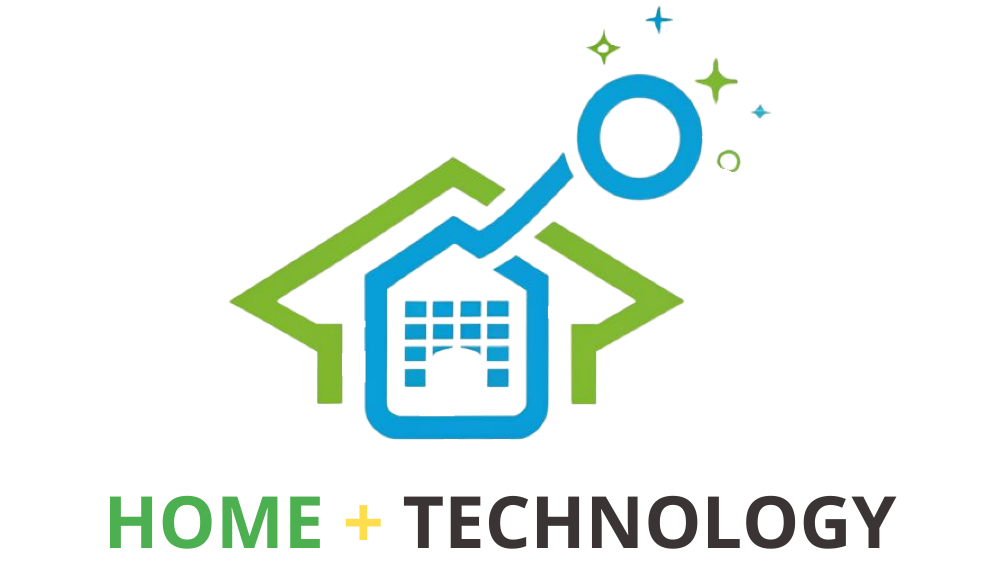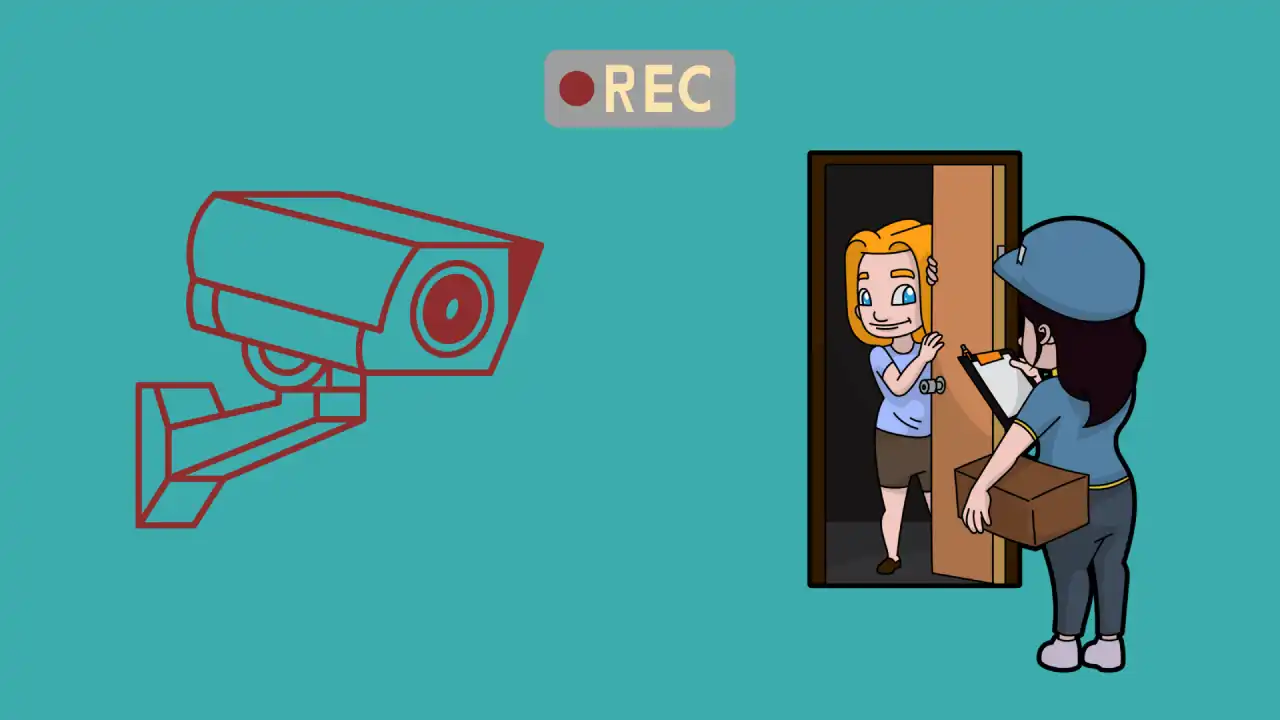Ring Video Doorbell does a pretty good job of alerting you whenever someone knocks at your door, or you have received deliveries, or some guests visit you. A newly added feature called motion warning alerts visitors or delivery guys also that they are being watched and recorded. The way it functions is that whenever the motion sensors of your camera are triggered, it, by default, starts playing an audio warning that says, “Hi, you are currently being recorded.”
This feature fortifies the security of your home in instances such as you are visited by an intruder who is trying to break into your house and then hears this alert that he is being recorded.
He’ll most certainly run for his life, leaving your home protected under Ring’s surveillance. However, there’s a good case that this feature will annoy you because this would be triggered even when you are entering and exiting your home.
Keep reading this article to learn about the motion warning feature in detail and how to turn it off and keep your home safe.
Why is My Ring Video Doorbells Saying “You are Being Recorded”?
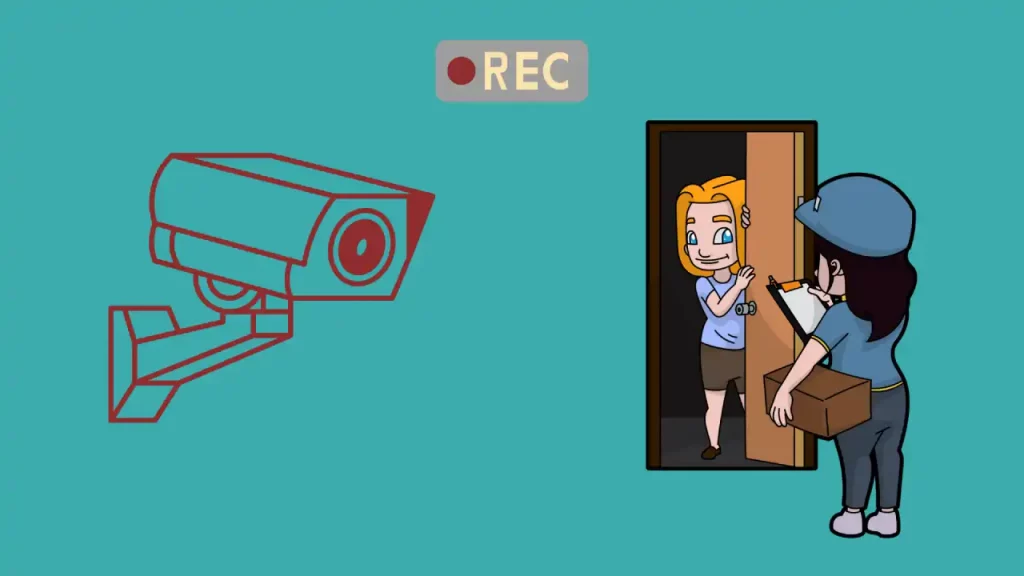
Your Ring Doorbell is playing “you are being recorded audio recording “because the motion warning feature in your Ring Doorbell is on.
When your Ring device’s Motion Detection feature is activated, it will record any motion that enters its angle of vision in and send it to your smartphone’s “Event History”. (Problem with Event History, check Ring Doorbell Event History Not Working)
The Motion Alerts control will notify you whenever it detects motion if you switch it on.
How To Stop Ring Says “You are Being Recorded”?
If you have had enough of this feature, you can disable the motion warnings by visiting the Ring application on your smartphone.
You need to navigate to the device dashboard in the application and then click settings. On the settings page, you will see four toggle options including motion warnings.

All you have to do is toggle the motion warnings button off to disable any future motion warnings by your doorbell.
Motion can still be detected, and recordings will still happen even if you switch off the motion warnings. You may choose to get motion warnings for your Video Doorbell by going into the Ring app. If you do not require the warnings, you can, by contrast, disable them. (1)
What is Motion Warning on Ring?

Motion warning is a lately introduced feature on Ring home security devices. The assurance that your property is safeguarded probably prompted you to buy a Ring device if you already have one.
And an audio recording that notifies visitors is the simplest method of confirming that it is secured.
Unwanted visitors will get a notification from some Ring products (some devices and versions don’t have this feature yet) informing them that the device is watching and recording them.
The Ring Doorbell sounds like a security warning when the Ring Motion Detector is activated, pronouncing that Ring is keeping an eye on the camera surroundings and recording everything.
Remember that you cannot adjust the loudness of this warning. Just go to your Device Dashboard and deactivate this function if you don’t want to scare your guests and visitors with such an uncanny audio message every time they enter your home.
Your Motion Zone settings won’t be affected if you decide to disable this function.
Security is made preventive with such a feature. Motion alerts are effective, and such digital recording or Audio alerts can prevent potential burglars from breaking into your location since they will be aware that they are being seen and that the doorbell recording may be used as proof against them.
Without motion, an alert recording would only be captured and analyzed retroactively after the harm has already been done.
Ring Devices With Motion Warning Feature
It is possible that you probably wouldn’t notice Motion Warning on your device if you’re not a resident of the US because it has not been made available at your place just yet.
Additionally, it is not supported by battery-powered devices, which is strange considering that a sizable percentage of Ring’s cameras and video doorbells are battery-operated.
To find out whether your device supports motion warning features, launch the Ring app on your smartphone, go to its menu page and choose your device. (Ring App Keep Crashing: 6 Ways To Fix)
You’ll find four toggle options, Ring Alerts, Motion Detection, Motion Alerts, and Motion Warning, in your specific device’s settings. Your Ring Doorbell does not support this feature if you try to toggle the Motion Warning and receive a banner with an error message.
The following is a list of Ring devices that have the Motion Warning Feature:
- Stick Up Cam Elite + Stick Up Cam Plug In (3rd Gen) *
- Wired Spotlight Cam
- Mount Floodlight Cam
- Floodlight Cam Wired Pro
- Indoor Cam Spotlight Cam
- Ring Video Doorbell Elite
- Floodlight Cam Wired
- Ring Video Doorbell Pro
- Ring Video Doorbell Pro 2
How To Turn Motion Warning ON or OFF?
It’s completely understandable if you have become disenchanted with the motion warning feature of the Ring Doorbell.
After all, nobody wants to hear a warning every time they enter their home, which will be the case when you leave for the office in the morning, for groceries, or want to go out in the backyard to water your plant.
Alternatively, this repeated warning that the Ring doorbell is watching and recording can also upset your guests if you are hosting a party or having some relatives visiting randomly.
In this case, you’d want your Ring Doorbell to remain shut up and not be the cause of anyone’s annoyance. Here’s how to turn on and turn off the motion warning on Ring Doorbell:
- Launch the Ring app on your phone.
- Select the three lines in the upper left corner of the display.
- Tap the option “Devices.”
- Select the device you wish to turn on and off the motion warning by tapping it.
- To enable Motion Warning, you must have at least one Motion Zone configured.
- In the upper right corner, turn on Motion Warning.
- You’ll get a notification saying that Motion Warning is activated after you turn it on.
- Alternatively, you can toggle the motion warning switch off in the Device Dashboard to turn off the Motion Warning feature.
Remember that the volume of the Motion warning is standard and can’t be changed. So, do not bother yourself with adjusting the loudness of the alert, as that is not possible. (2)
How do I Know If My Ring is Recording?
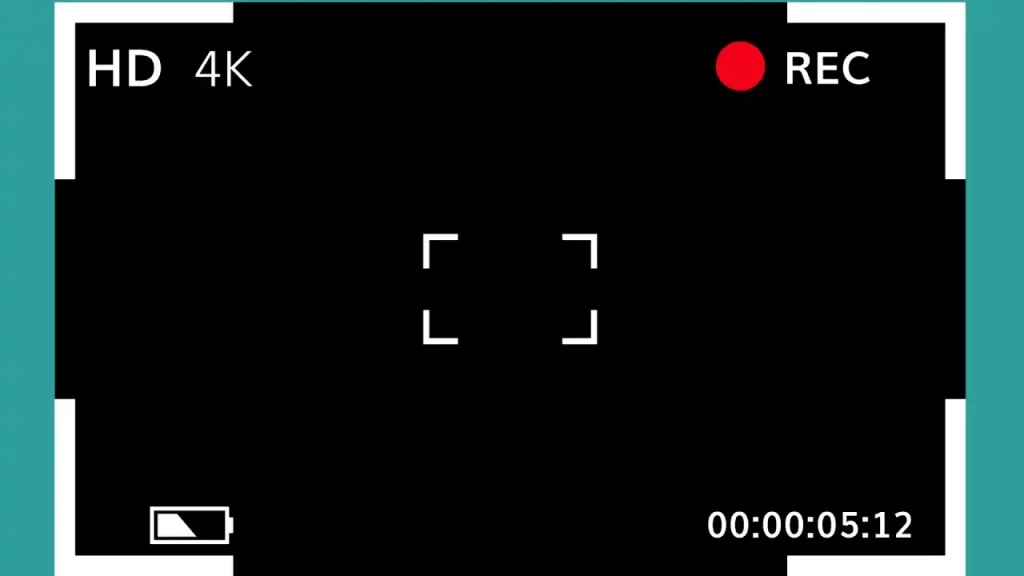
Users frequently wonder if their doorbells are recording video and inquire about the same on various community platforms.
It is rather easy to determine whether your Ring Doorbell is recording. You need to check the Ring app or the indicator light on the doorbell itself.
When cameras’ sensors detect any activity, its motion detection is triggered, and the camera starts recording. It even records how frequently the door gets opened.
Such motion detection activation triggers an audio alert that warns you that some activity has been detected at your doorstep.
But if you are wondering how to know if the camera is recording in the absence of any motion alerts, refer to the next para.
Now, let’s review some of the tell-tale signals that determine whether the Ring Doorbell is recording or not.
There are obvious signals when a Ring Doorbell is operational and functioning properly. For example, the doorbell’s red light should be on. If so, the Ring Doorbell is properly up and recording.
You can physically walk up to the mounting place and check using the camera’s indication light to know if the recording is on, or you might check the app to see if the video is being duly recorded and stored.
But keep in mind that you’ll be getting alerts already if you have the smartphone with the Ring access whenever the camera is recording, as the doorbell sends notifications whenever motion sensors are activated.
Additionally, be aware that these are the events in which the doorbell camera starts recording: upon hearing the doorbell ring, whenever there is any other sound, whenever motion detectors are activated, or when the doorbell’s programming mode is set to manual.
Conclusion
We already discussed how beneficial motion warning features could be in deterring thieves and intruders. It can warn and scare away the package removers who eye your deliveries and parcels and vanish with them in the blink of an eye whenever they get a chance. A loud audio alert warning them that they are being recorded will surely dissuade them from attempting the theft.
However, they can be a major frustration if you move in and out quite a lot of times and end up hearing those warnings yourself. To prevent such annoyance, you can turn the motion warning feature off in the settings section of the Device dashboard using the Ring application on your smartphone.