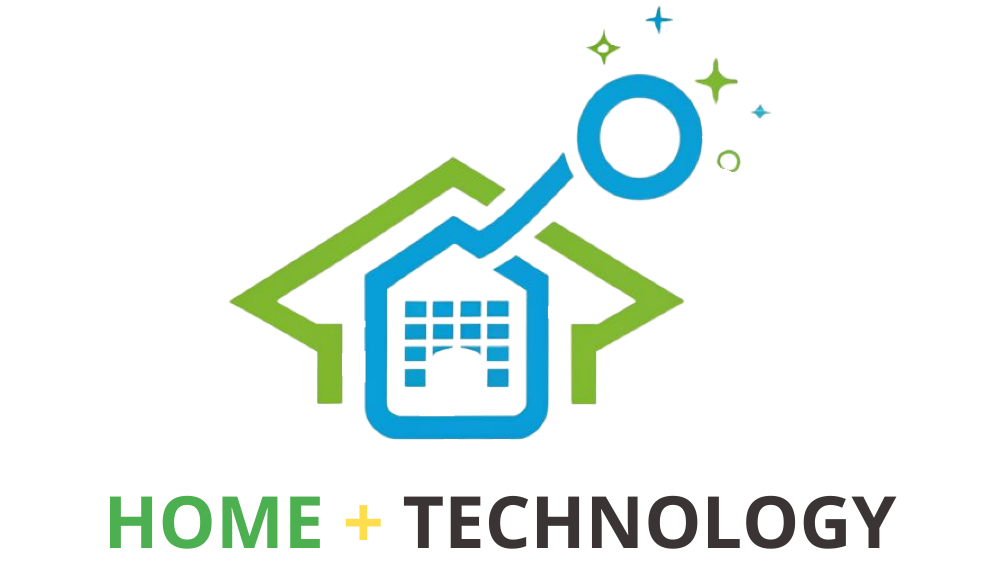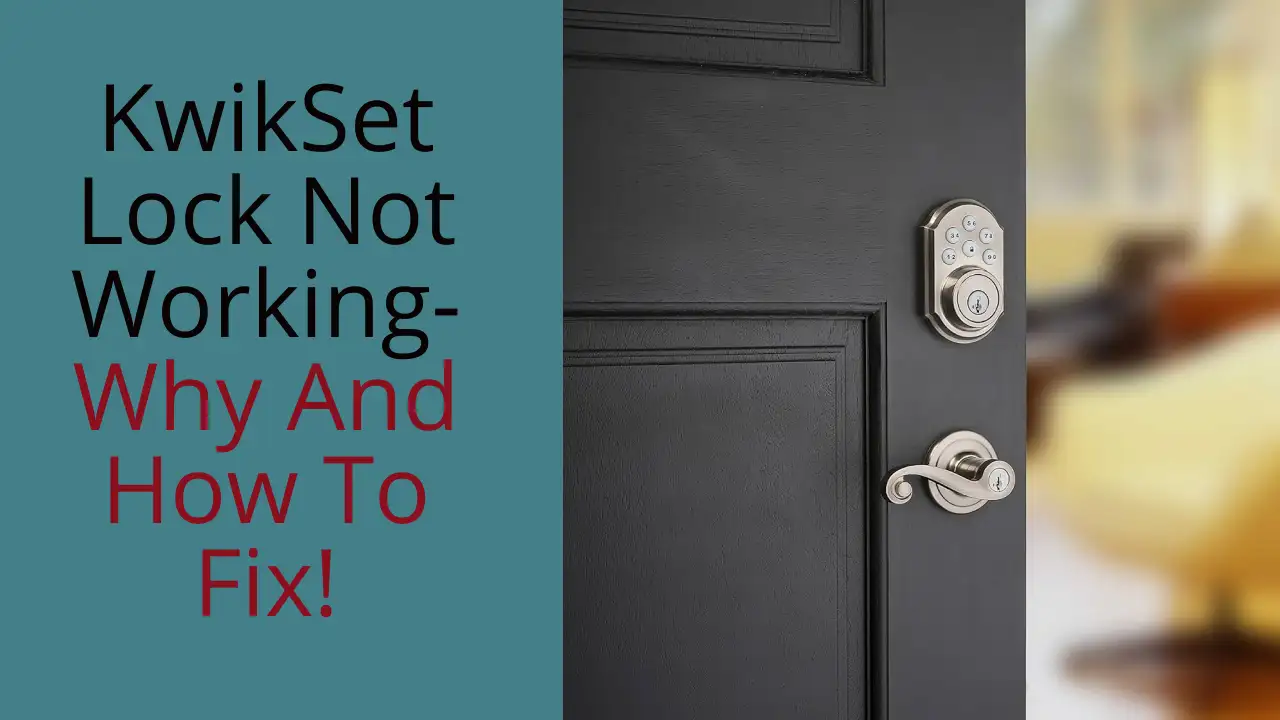Is your Kwikset lock not working even after you have changed the batteries? Don’t worry; I have got you covered. I, too, faced this issue around 2-3 months ago and found the actual reason behind this and how to fix it quickly.
Generally, a Kwikset lock stops working after a battery change due to incorrect battery installation, a dirty or bad connection or a technical glitch. However, the lock can also stop working due to exposure to extreme heat or cold temperature, radio frequency interference or if an invalid access limit has been exceeded.
In this article, as an experienced, smart home enthusiast, I will cover everything you need to fix your Kiwkset lock not working.
Why is My Kwikset Lock Not Working After the Battery Change?

In our extensive research, I found that six causes lead to the Kwikset lock not working. They are:
Use of the Wrong Battery type
A kwikset lock could have rechargeable as well as alkaline batteries.
If the lock you are using is designed to use rechargeable batteries, but you replaced the old batteries with alkaline batteries or vice versa, the batteries can drain faster and can stop your Kwikset lock from working.
Lock Malfunction
A glitchy or malfunctioning lock could be the culprit behind your batteries draining at an alarming rate. This is because a faulty lock might not shut down fully and continuously draw power from the batteries.
However, the improper alignment of battery polarity is one of the most common reasons for a Kwikset lock acting up.
Make sure that the batteries are correctly placed – with the positive and negative terminals in the right positions.
Usually, this is indicated within the battery compartment itself. So, remember to check before installation and keep your lock functioning smoothly.
Overuse Causing Batteries To Drain Faster
Excessive use of your lock leads to a rapid battery drain.
The motor within the lock requires a specific amount of energy to operate. So, with each use, it’s draining away some of your battery life. The more you use it, the faster it drains the battery.
It’s like a power-hungry little beast, feasting on your batteries every time it gets activated.
The more you use your lock, the more batteries it will drain.
Extreme Temperatures
Exposure to severe hot or cold climates can significantly impact the lifespan of your battery. The battery could deplete its charge quicker than usual when subjected to such harsh conditions.
Radio Frequency Interference
The invisible radio frequencies from nearby gadgets can interfere with your lock’s connectivity.
Picture this: your lock, to maintain its connection, uses more power than usual. The result? A battery that’s sapped off its energy quicker than you’d expect!
Invalid Access Limit Reached
Generally, an “invalid access limit” error message appears when you attempt to unlock your door with your smart lock.
It’s like an unwelcome guest, keeping you from entering your own abode.
This is generally caused due to technical glitches and can be solved efficiently using our troubleshooting method.
How To Fix Kwikset Lock Not Working After Battery Change? The Troubleshooting Guide

As we know, there could be several causes for your Kwikset lock not working. Here are the troubleshooting steps you need to perform to get the lock back in working condition.
Check If The Batteries Are Correctly Installed

Like all other battery power devices, the Kwikset lock stops working if the batteries are not installed properly.
Here’s how you can check if the batteries are installed correctly.
- Remove the lock cover to get access to the batteries.
- Remove the batteries and check whether they are installed correctly (with the positive and negative terminals in the correct position).
- Now, place the batteries back into the battery pack.
Most Kwikset locks use AA alkaline batteries rather than rechargeable batteries. Also, don’t mix old batteries with new ones.
Your Kwikset lock will work fine if the batteries are installed properly.
If you still face the problem, move to the next troubleshooting step.
Press the Program Button and Button “A” Before Inserting the Batteries
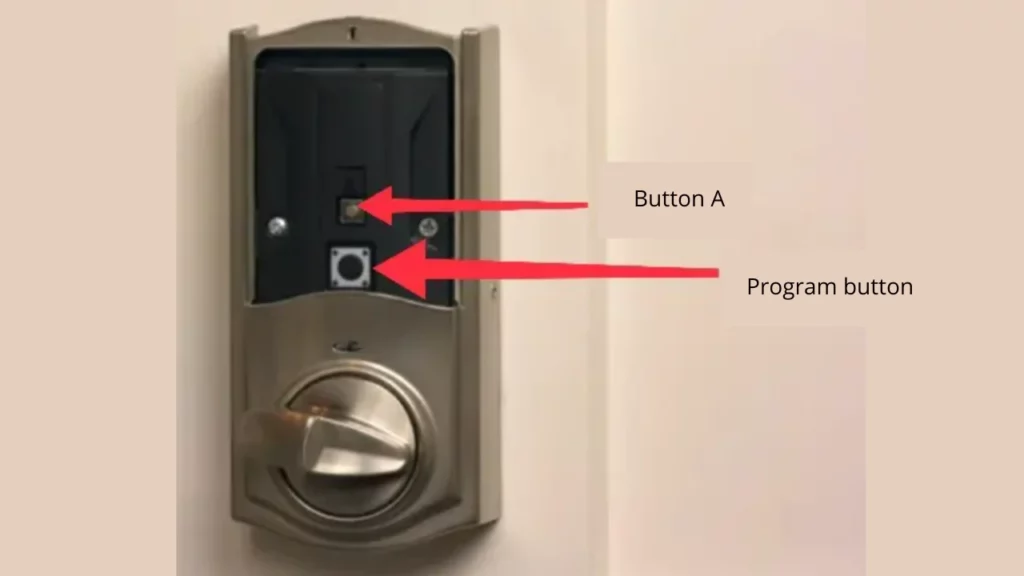
I have noticed that it ceases to work when the batteries are replaced in a Kwikset lock after a low battery warning.
Here’s what you need to perform in order to bring your lock back to normal.
- Remove the battery pack from your lock.
- Press the Program button for five seconds.
- Do the same with (Press and hold) button A for an additional five seconds.
- You can locate both these buttons on the inner assembly of your lock once you’ve taken off the battery cover. (Refer to the above image for guidance.)
- Now, reinsert the battery pack and allow your lock some time to reboot.
This always works! Isn’t it?
If not, you will have to do a factory reset. I have provided the details on how to reset your Kwikset lock below.
Check For Dirt And Corrosion
If you’re experiencing power-related issues the first thing to do is a battery replacements, but it could be also due to dirt and corrosion.
So, inspecting both the batteries and their connections can help you know whether its due to dirt and corrosion or the battery compartment just needs cleaning.
In case you notice significant corrosion, it might be worthwhile to remove the mounting plate and inspect the internal components.
You can find a simple guide on safely removing corrosion from batteries and electronic devices. This procedure typically involves using household items like baking soda, lemon juice, or vinegar, along with cotton swabs, to clean the affected areas.
Factory Reset The Kwikset Lock

Generally, the steps mentioned above fix the non-working issue with your lock. But if the problem persists, consider restoring your lock to its factory settings – a proven remedy for multiple issues.
Are you a bit lost on how to carry out a reset?
How do I reset my Kwikset lock after changing the battery?
Follow these easy steps to give your Kwikset locks a fresh start:
- Take off the battery cover and pull out the battery pack.
- Press and Hold the program button for 5 seconds.
- In some models, you must keep holding that Program button for approximately 30 seconds until your lock flashes a red light and a beep.
- Now, press the Program button one more time. Your lock will beep twice and flash a green light indicating it has been reset.
Remember that depending on your specific model of Kwikset lock, you may have to perform a door-handing identification process so the Kwikset lock can understand the orientation of your door.
There you have it – a simple guide to resetting your Kwikset smart lock. If this doesn’t work, you can find factory resetting instructions for all Kwikset lock models here or refer to your user’s manual for model-specific guidance.
Note: A factory reset on your lock will erase all User Codes and any other personalized settings. You'll need to reprogram the lock using the default Programming Code. You can find a user-friendly guide on changing the Programming Code and generating new User Codes for your Kwikset keypad lock here.
Contact Kwikset Customer Support
If you’ve diligently followed the above steps, but your lock is still not working or responding, it may be time to contact Kwikset’s customer support. Ideally, these solutions should have fixed the issues with your lock, but replacement is the only option in some instances.
Kwikset’s support team can assist you in verifying your device warranty status and provide potential replacement options if your lock is still under warranty. All you need is the serial number of your Kwikset lock.
Do I Have To Put in a New Code After I Change Batteries in My Kwikset?
You don’t have to enter new user codes after changing the Kwikset batteries.
Kwikset’s smart lock technology is designed with user convenience in mind. It understands that remembering codes can be a hassle, especially if multiple locks have different codes. This is why the lock retains its memory even when the batteries are depleted, removed or replaced.
The smart lock is equipped with a non-volatile memory, which is a type of memory that doesn’t require power to retain information. So, even when your batteries die or are taken out for replacement, the lock preserves all your previously set User Codes.
This feature provides peace of mind as you don’t have to worry about reprogramming your lock every time you change the batteries. Also, you don’t lose access to your home or property due to forgotten or lost codes.
Why is my Kwikset smart lock blinking red after a battery change?
A blinking red light on your Kwikset smart lock could indicate a couple of things. (source)
- The batteries are running low and require replacement.
- It can also indicate a wiring issue that needs to be addressed for the lock to function properly.
- If your lock is new, the red flashing light could simply mean that the battery is charging.
Why is my Kwikset Smart Lock blinking red 3 times?
If your Kwikset Smart Lock is flashing a red light and beeping three times, it means that the battery power is insufficient to lock the door. In response to this warning, you should quickly remove the current batteries and install a new set to ensure your door lock continues functioning effectively.
However, there are other reasons for a red flashing light on Kwikset.
What does a blinking green and red light mean on a Kwikset smart lock?
A blinking green and red light on a Kwikset smart lock means it’s in the pairing process. You will see an LED flashing red and green, followed by a short beep.
Key Takeaways
- Several factors can cause a Kwikset lock to stop working after a battery change, including incorrect battery installation, lock malfunction, overuse leading to rapid battery drain, exposure to extreme temperatures, radio frequency interference, and exceeding an “invalid access limit.”
- The first step in troubleshooting is checking if the batteries are correctly installed. Remove the lock cover, take out the batteries and ensure they are positioned correctly in terms of polarity.
- If the problem persists, try pressing the Program Button and Button “A” before reinserting the batteries. This procedure often helps to reset the lock and get it working again.
- If none of the troubleshooting steps work for you, consider doing a factory reset of the Kwikset lock. To do this, remove the battery pack and hold the program button for 5 seconds until the lock flashes a red light and beeps. Press the program button again, and the lock should beep twice and flash a green light, indicating a successful reset.