A video doorbell is a great investment to have in your home. It allows you a way to check on who comes to the door, whether you are at home or far away.
But the problem with a lot of these is that they require you to use a subscription service in order to use them at all.
These subscriptions will add up quickly when you are not careful and if you keep them for a long time, they will make the company rich while making you spend money.
The good news is that there are many video doorbells available without a subscription. You just need to know where to look.
3 Best video doorbells without subscription:
EUFY Security Wi-FI Video Doorbell

With the EUFY security doorbell, you get exactly what you pay for. You only need to purchase the product once and then there are no hidden charges afterwards.
It comes with 4GB of storage inside that can store all the footage you need, without a subscription.
The footage is privately stored with the best encryption technology and only you can get ahold of it.
This doorbell has a great camera that can easily detect different face patterns and body shapes, which means it will differentiate between animals and humans when they go by.
This can help prevent unneeded alerts when an animal runs by the doorbell.
It is only due to the advanced algorithms and AI technology in the EUFY doorbell that you get the alerts that really matter to you.
If you choose to respond to the person at your home, you can use the two-way communication option.
It doesn’t matter where you are, you can use the communication option to talk to that other person.
The recording technology is done in advanced HDR so you get some of the best quality possible.
And to install it, you just need to get rid of the regular doorbell and replace it with this option to enjoy.
The Features
- A clear view: This doorbell has a great aspect ratio of 4:3 to make sure you can see everything well. This makes the picture brilliant, even when it is night.
- Who’s there: You can get customized notifications along with a facial snapshot so you can see who is there from your phone.
- Smart Detection Zone: You are able to customize a detection zone with the help of the mobile app for how much area you want to detect motion in.
- Smart Home Compatibility: You can hook this up with Alexa or any other voice assistant in the home. It is as simple as saying “Hey Alexa, show me the front door” to get started.
- Interaction is easy: You can record ahead of time some responses to send. This allows you to interact, even if you can’t be right there.
Pros
- The look is beautiful and simple
- There isn’t a subscription to work with.
- The cost of the doorbell is affordable.
- The motion detection allows you to have a quick response any time you would like.
Cons
- It does take some time to install and can be a hassle.
UOKIER Wireless Security Doorbell

If you would like a video doorbell that has a large angle view, then Uokier Wireless Security video Doorbell is one of the best options, providing you with a viewing angle of 166 degrees.
It is also great for providing a very clear image, even at night.
Any time that this doorbell is able to detect some motion, it is able to record the motion and send you a notification over on your phone.
The sensor for motion-detecting comes with all of the modern technology that you need, along with Artificial Intelligence.
The AI enables it to distinguish whether the motion is from an animal or a human. This prevents you from getting a ton of notifications that you do not need.
The battery inside is also rechargeable. This means you will need to take care of it more than other doorbells, but a single charge will last four months and you can use the app to check on the status of the battery at any time.
The UOKIER doorbell has a ton of memory on it too, much more than the other options. It comes with a 32 GB memory card. This means that all of the recordings will be placed on the card for you to look at when you want.
There is the possibility to use a cloud plan, but you do need to pay for the subscription then. Since the card is big enough, you will be able to use it without any subscription.
Another benefit of choosing this doorbell is that it offers you a free chime. You can place the chime in any location in the house.
If you need to go for a vacation and will not be home for some time, you also have the ability to set up 30 voice messages for anyone who visits your home to make life easier.
Pros
- You can store the videos that you have without needing to subscribe to a cloud plan.
- Has 32GB of storage already installed on the doorbell.
- Good quality for the video.
Cons
- The mobile application is not the best compared to some of the other choices.
Honeywell SKyBell Wi-Fi Video Doorbell

The second option that we are going to look at is this option from Honeywell.
This is a video doorbell that comes with a unique slim design that can enhance the beauty of your main entrance.
It is easy to install and works on a battery, so you can get it up and running within ten minutes.
The unique design and great camera allow you to record videos at 1080p. This is enough to help you check out all of the details in the video. And the images come in full and bright even in the evening.
There is also a motion detection sensor that is able to handle up to 180 degrees at a time.
The motion-detecting sensor is fast, with 15 frames per second. You can use the DBCAM-WMK wedge kit to get the right angle to see as much of your front porch as possible.
Add in the integrated speaker and microphone, and you can even talk with others who come to your door. This makes it easy to be anywhere, including at the office, and talk to someone else who is at the door.
There is no necessity for a subscription when you use this doorbell. You just need to pay for the doorbell with the initial purchase and you are ready to go.
And no matter where you live, this video doorbell is able to handle all kinds of weather temperatures.
The range is officially -40 degrees to 140 degrees, making it perfect for all of your needs.
Pros
- You do not need to pay a monthly fee.
- It provides some of the best picture quality on the list.
- It is very easy to set up and use, taking only ten minutes.
- Will fit onto the door jam of your home with a wide angler to make it take in anything you would like.
Cons
- You can’t designate an area of the field of view that you want it to ignore.
What to Look for in a Video Doorbell?
If you are looking into a video doorbell without subscription, there are a number of features you need to pay attention to.
These include:
How Much Storage it Has?
Since you will not pay for a subscription with these doorbells, you will need to pick one that has enough storage on its own in order to get all of the video you want later.
Without storage, the camera is only worth your time if you can look at every notification right away.
With storage, the videos are saved so you can look at them, even if you are busy.
The more storage, the less often you need to delete information and the longer you can look back on things.
The Cost
The cost is always a big determinant when it comes to any purchase you make.
While you do not want to go so cheap and inexpensive on these if you want a good product, you do not have to purchase the most expensive option on the market.
Without the subscription, these video doorbells are often less expensive, at least over time, compared to other similar products on the market.
Compare the price and the features of any video doorbell without a subscription that you would like to purchase to get the best option.
Camera Angle
Some of these video doorbells have a wide angle and some have a pretty short one.
Depending on the amount of space that you have in front of your home, you need to consider the angle you would like recorded.
Smaller porches may be fine with a smaller angle, though larger areas will need a very large angle to catch everything.
AI Technology
It may be worth your time to pick out a doorbell with AI technology.
The benefit of using this is it allows you to only get notifications that are relevant.
The technology can tell whether it is a person, animal, or even a leaf that goes by the doorbell and catches the sensors.
Older doorbells would catch anything and you would get a ton of notifications that meant nothing.
With this advanced technology, you are only alerted when it is something important.
The App
For you to be able to properly use this doorbell, you need to see who is at your door when they come by.
This is usually done via an app on your phone. Check the reviews of the doorbell to see how the app is!
Some of the options have a really strong app that is easy to use, while others are more difficult.
If you plan to use the doorbell often, you need to have a high-quality app available.
How to Choose the Right Video Doorbell without Subscription?
There are many video doorbells options without subscriptions out there for you to choose from.
The cost is often a big determining factor, which is why you may be looking for a high-quality option that does not require a monthly subscription in order to use it.
When you are ready to protect your home and see who is coming to see you, check out the top three doorbells without subscription on our list above.
Why not to use the ring doorbell without subscription?
Many customers like the idea of the Ring Doorbell.
This is a fantastic video and camera doorbell that can keep your home safe and it has grown in popularity.
The problem though is that it comes with a subscription in most cases.
While it is possible to use the doorbell without a subscription, the Ring doorbell without a subscription will miss some of the important parts that you want out of these doorbells, which kind of defeats the purpose.
All Ring devices are able to work without a subscription.
However, they will not record any videos without a subscription plan and the alarm system will not be monitored.
There are a few things that you can do with the Ring Doorbell without a subscription including:
- Use the two-way audio
- View the live stream from the camera at any time.
- Receive any notifications from motion alerts or when another person rings the bell.
The problem is that a lot of the point of having this kind of doorbell will be missing if you do not do a subscription.
Without a plan, if you are busy when you get a motion alert from the doorbell, you will miss out on any chance to see why the alert was received.
The video will not be recorded or saved for you.
Because it is missing out on a lot of the things that you need with one of these monitoring doorbells without the subscription, the Ring doorbell without subscription is not on our list.
But if you are ready to go with a subscription plan, Ring Video Doorbell is the best choice that you could have!
Conclusion
After using all the above video doorbells without subscription for a considerable time, we found EUFY video doorbell the best video doorbell without subscription.
If you are looking for something affordable or on a budget then go for Uokier Video Doorbell.
Frequently Asked Questions (FAQs)
How to save Ring Video Doorbell video without subscription?
You cannot save Ring Video Doorbell video without getting a subscription. You would require the basic subscription of $3 per month to save the video from Ring Video Doorbell.
Are there any additional hidden charges on Video doorbell without subscription?
No, There are no hidden charges on Video Doorbells without subscription but this varies from model to model.
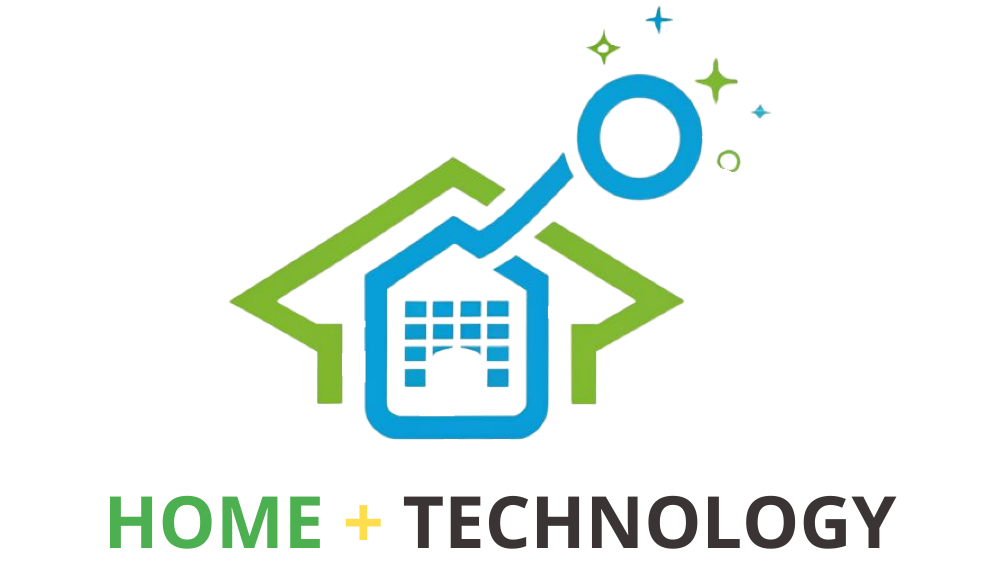

![Ring Doorbell Doesn’t Detect Motion [Solved]](https://howtl.com/wp-content/uploads/2022/08/Ring-Doorbell-Not-Detecting-Motion-768x432.webp)




