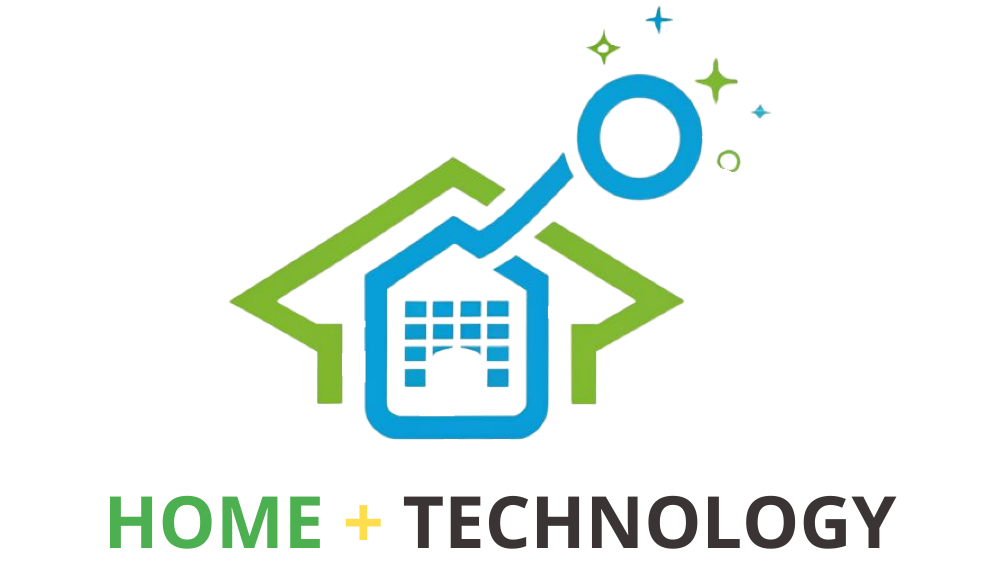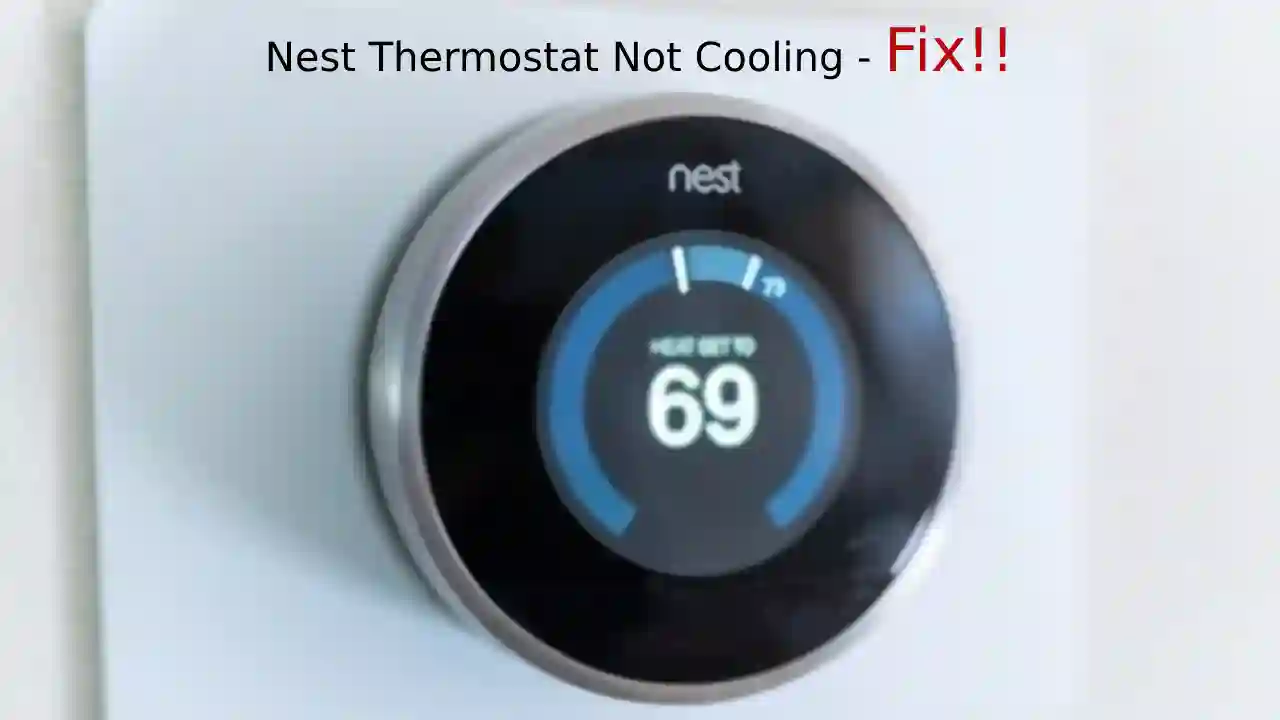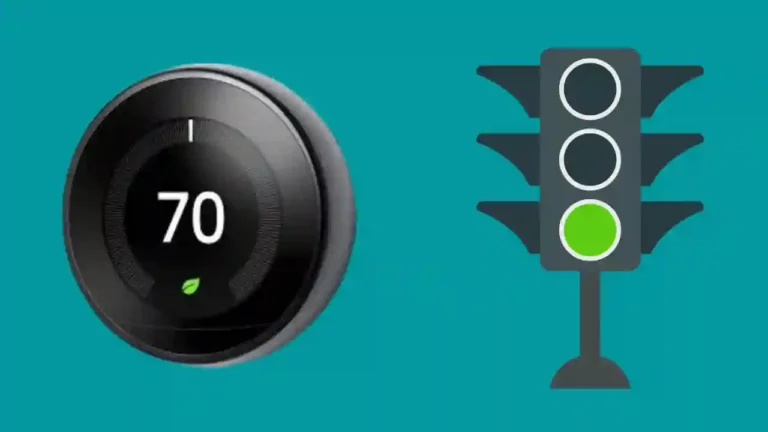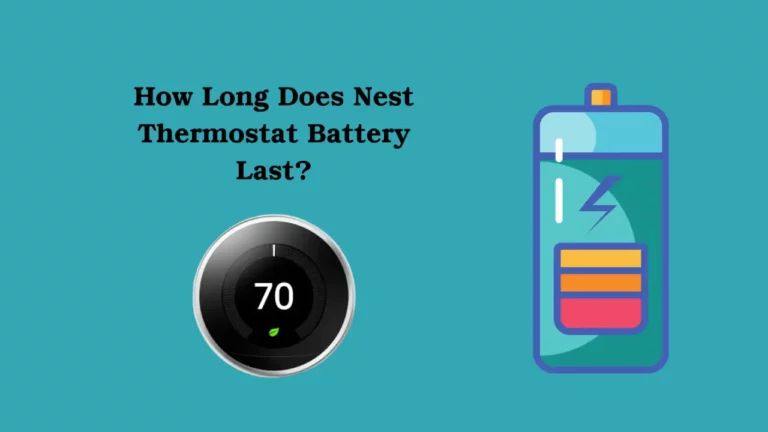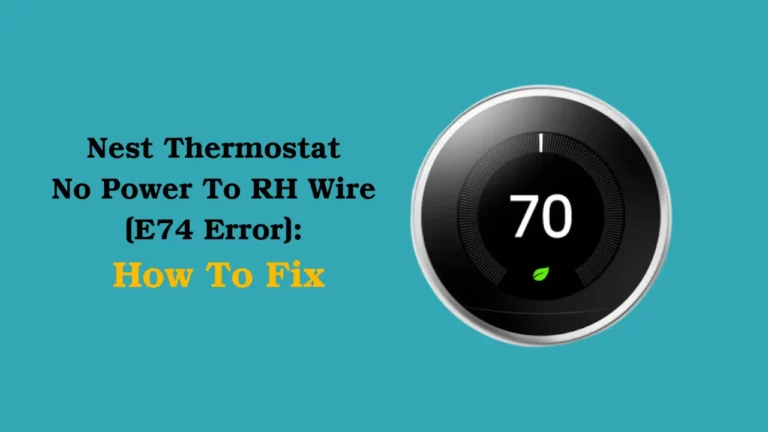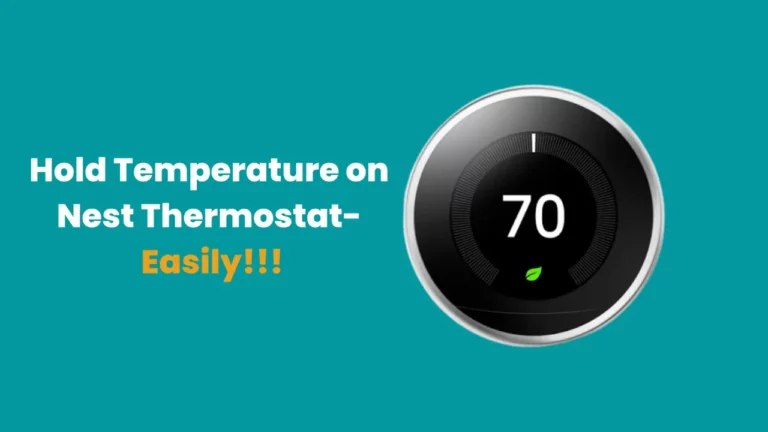The thermostat is meant for heating and cooling your home but there are times when, even if you get a thermostat from the most popular brands like Nest, you might come across like Nest not cooling your home or Nest AC not blowing cool air.
So, why is my Nest Thermostat Not Cooling? The most common reason for the nest thermostat not cooling is wrong wire integration. If the wires are labeled on the conventional side rather than the Heat Pump side, you are surely having to get this problem.
This issue can be easily solved but there could be some more issues. Therefore, you will have to troubleshoot all the reasons that could cause the nest thermostat not to blow cold air and fix them.
How To Fix Nest Thermostat Not Cooling?

We have already discussed above the common problem leading to this and in this section, we will go through the other problems that can cause your nest thermostat to stop cooling and how you can fix all of them easily using our troubleshooting guide.
Here is the troubleshooting you need to perform to solve the problem with your Nest thermostat.
Wrong Wire Installation
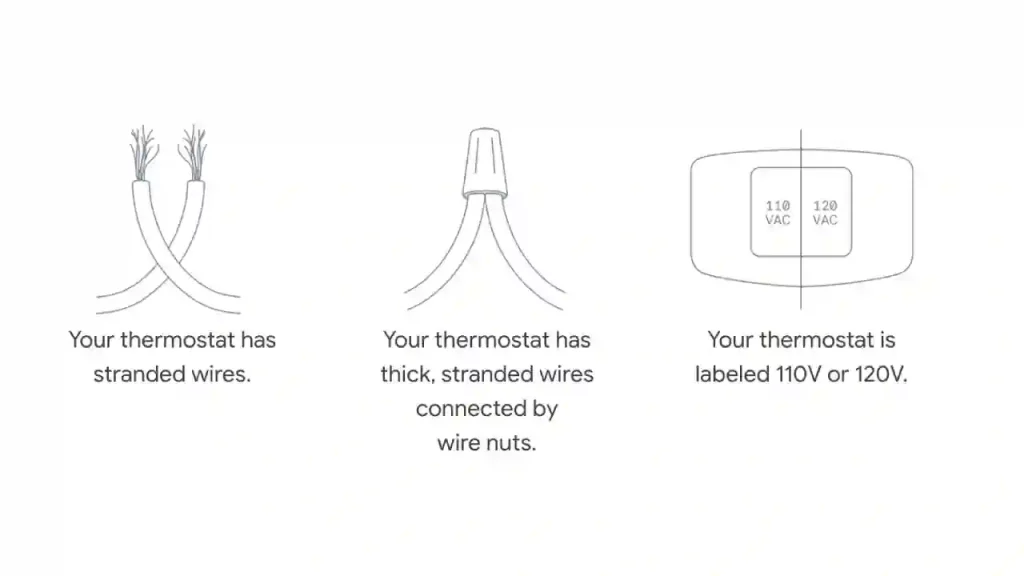
Wires play a major role when it comes to the installation of any electronic device. If the wires get installed wrongly, it can either lead to your nest thermostat not working or if it’s starting up, you might not get what you want your thermostat to do.
In the Nest thermostat, you have to look at the wires label and install it accordingly, checking which side the wires are installed on. If the wires are installed on the “Conventional” side, you will have to change the placement of the wire to the “Heat Pump” side.
To change the wires, remove the thermostat from the power source and take out the wires from the conventional side and place it on the heat pump side.
If the wires are already installed on the “heat Pump” side, check for the loose wires or simply take out the wires and re-install them.
Compatibility With Your Heating and Cooling System
If you already have a thermostat installed and you have recently moved to Nest Thermostat, compatibility might be an issue. Nest thermostat uses a 24V system and therefore if your older thermostat didn’t use that, it could be an issue.
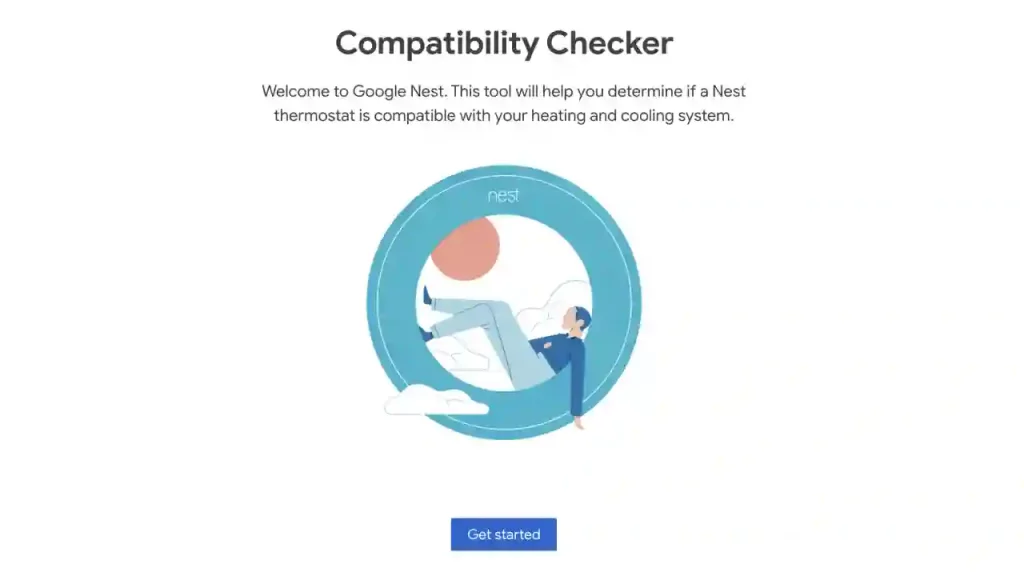
To fix this, go to Google Compatibility Checker and enter your details. The compatibility checker will guide you through the steps required to fix the issue.
Here’s a list of devices from Google that is not compatible with the Nest thermostat.
Fault in C-Wire System
To check for the default in a C-wire system, you will have to take out the thermostat screen. If you see a wire connected in C-wire, take that out and re-insert it again to the system.
If possible, change the wire. A replaced wire would make sure that there is no issue with your C-wire system that causes the cooling problem.
Circuit Breaker is Tripped
If you are still having the issue, look for the tripped circuit breaker. You can easily identify this by looking at the position of the switch, if the switch shows off, flip it to ON.
This will reset the breaker and your problem will get solved!
Blown Fuse
A blown fuse inside the Air handler is one of the most common issues, I’ve got to know so far.
Changing a blown fuse is easy but you will require to remove screws to get inside the air handler. Once, you open the air handler cover, check for the blown fuse and replace that with a new one.
RC/RH Wire Issues
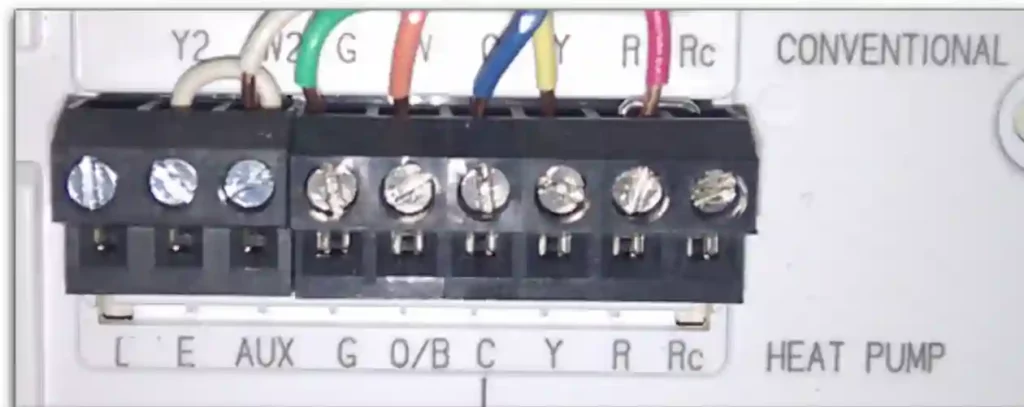
Nest thermostats have two ports, one for RC wire and another for RH wire. But if you had an older thermostat, your thermostat may have a single port for R-wire and this could be a problem.
Check if the single R-wire is connected to Nest RH port, if not make this happen and it will solve the cooling problem with Nest thermostat.
If it still won’t solve the problem, connect it to the RC port and start the system again. It’s like trying both the ports one by one and seeing what works for you.
Software Update
Updating the software is necessary for all devices, a software update removes all the bugs or issues that an unupdated software can cause to your system.
However, there’s a minimal chance that a software update will stop your nest thermostat from cooling but it will certainly solve the issues like sudden disconnection of your nest from Wi-Fi.
Nest Thermostat Not Cooling After Power Outage
Nest Thermostat comes with a battery backup system that kicks in once there is a power outage.
Nest has really some great features to tackle this situation and it automatically makes the device offline and disables the WiFi connection to stop the battery from draining quickly and help you tackling with low nest battery situations.
This might seem amazing but if you live in an area where power outages are frequent, the battery will not help you out.
You can get a backup of around 2-3 hours depending upon how much the battery is charged and how much battery your thermostat utilizes.
Conclusion
Nest thermostat may not cool due to several reasons like
- Wrong Wire Installation
- Compatibility with your Heating and Cooling System
- Fault in C-wire system
- Tripped Circuit Breaker
- Blown Fuse
- RC/RH wire fault
If you have tried all the above troubleshooting tips, the cooling problem with your Nest Thermostat would have been fixed.
If you are still having the issues, call for professional help. They can easily spot the issue and get your Nest Thermostat cooling to work.