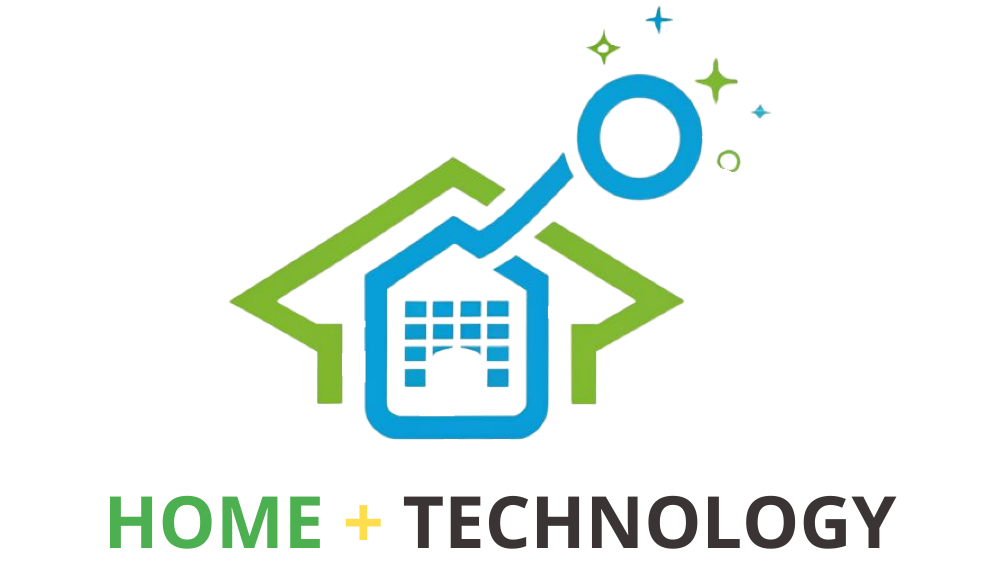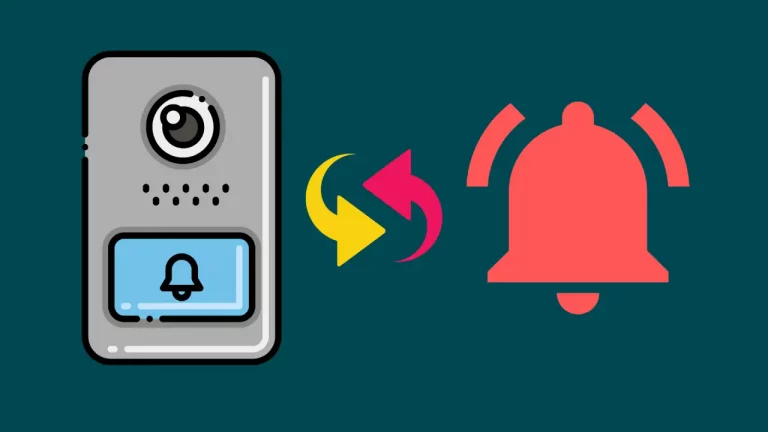Ring Video doorbell is featured with a lot of abilities and smart features that help us keep our home and family safe. But, since a lot of features are triggered at a time, some problems come, and therefore, Ring Doorbell stuck in black and white mode.
So, Why is the ring doorbell stuck in black and white mode? If your doorbell is stuck in black and white, it might be stuck to the night mode because of the light issue with infrared lights, or it might be put in the shade, thereby not receiving enough daylight to get out of black and white mode.
Night vision is something that we generally want to have in our doorbell of the security camera, but when it becomes active even in daylight, then it is of great concern.
But have you ever thought why your ring doorbell night vision is active even in daylight?
Let’s know everything about this ring doorbell stuck in the black and white problem and how to fix it!
Why your Ring Doorbell is stuck in black and white?
Most probably, if your ring doorbell is stuck in black and white, then it would be due to the night vision, which is still active in the daytime. When the Night Vision is active on your Ring doorbell, you would be able to see the red dot.
The Ring Doorbell uses infrared technology to turn on and off the night vision automatically. But when the infrared feel the lighting condition is low, it automatically turns on the night vision, and your doorbell starts displaying black and white images and videos.
The black and white stuck problem is ring video doorbell mostly happens due to the low porch. The low porch or some other shades can keep Ring Doorbell in shades, and therefore, due to the unavailability of enough light, Ring doorbell gets stuck to night vision.
I have seen several users having the same problem that they have described in ring forums. The Ring doorbell has still not rolled out any firmware update to finish this problem.
So, can you fix this black and white stuck-in ring doorbell yourself? There are four ways to fix this problem, which have been explained below.
Fixing Black and White Issue in Ring Doorbell?
There are four ways to fic black and white screen in Ring Video Doorbell. All of these are very easy to do and can be done by even a 13-year-old boy. The four options are as follows:
- Rebooting Your Ring Doorbell
- Adjusting the Infrared Settings
- Altering the Doorbell Environment
- Calling the Ring Technical Support Team
Rebooting your Ring Doorbell
It is effortless to reboot the Ring Doorbell, but make sure to remove the doorbell if it is hardwired.
Now follow the below steps: –
- Check the back of the Ring doorbell and press the orange button available on the doorbell back.
- Press the Orange button and hold it for 15-20 seconds.
- Now, Check the front side of Ring Doorbell. You will see the flashing light, which shows that Ring Doorbell is resetting.
- The reset will take at least 5 minutes. So, wait patiently!
If you have any problem with the above steps, check our dedicated post on how to reset the ring doorbell ! You can also follow the steps provided in the Ring App.
Adjusting Infrared Settings
You can adjust the infrared setting to Automatic from Normal from the ring App. You can do this by using the following steps.
- Open the App and click on the three dots at the top right corner.
- Now, open the device settings and go to the Gear icon.
- You will find the Night Vision in the Video settings tab.
- Click on the Night Vision and Turn it to Auto.
Altering the Doorbell Environment
If there is low light at your front porch, your Ring doorbell will always be in night vision mode. You must check how much light that your Ring doorbell required to get out of Night vision.
Recently, there was a change by Ring on the amount of light required for the doorbell to get out of night vision.
If your front porch is shady due to bushes and trees blocking up the light to reach your porch directly, you should take out the doorbell and check it at the bright spot. Check the live view and see if the video goes to color mode.
Remember, you can only take out the doorbell and move it from its place to check if it is not hardwired.
If the color mode is still not returned to the normal, you should call the Ring technical support. However, if the color mode is back in live video footage, you know what change you have to do!
Calling the Ring Technical Support Team
If you have tried the above ways to fix the Ring Doorbell Stuck in Black and White issue and still facing the same problem, you must call Ring Technical Support Team.
They can easily do some troubleshooting steps and increase the brightness and exposure of your Ring Doorbell.
This will takes not more than 10 minutes of your time, and if the technical person’s advice doesn’t work for your doorbell, Ring will replace your doorbell with a brand new free.
Related Questions
Does Ring Doorbell 2 has colored night vision?
Some of the Ring devices do have colored night vision. They are Video Doorbell 2 Wired, Video Doorbell Pro, Video Doorbell Elite, Spotlight Cam Wired.
Is ring doorbell color or black and white?
Ring doorbell goes to Night Vision only when light is low for infrared. However, when the night vision is on, you can see the ring doorbell’s red light.
How far can my Ring Doorbell see at night?
The Ring doorbell can see up to 30ft from the place it is placed.
What are 3 red dots on Ring Doorbell?
The three red dots on Ring doorbell is infrared light for night vision. you can check our whole post of 3 red light on Ring doorbell here.