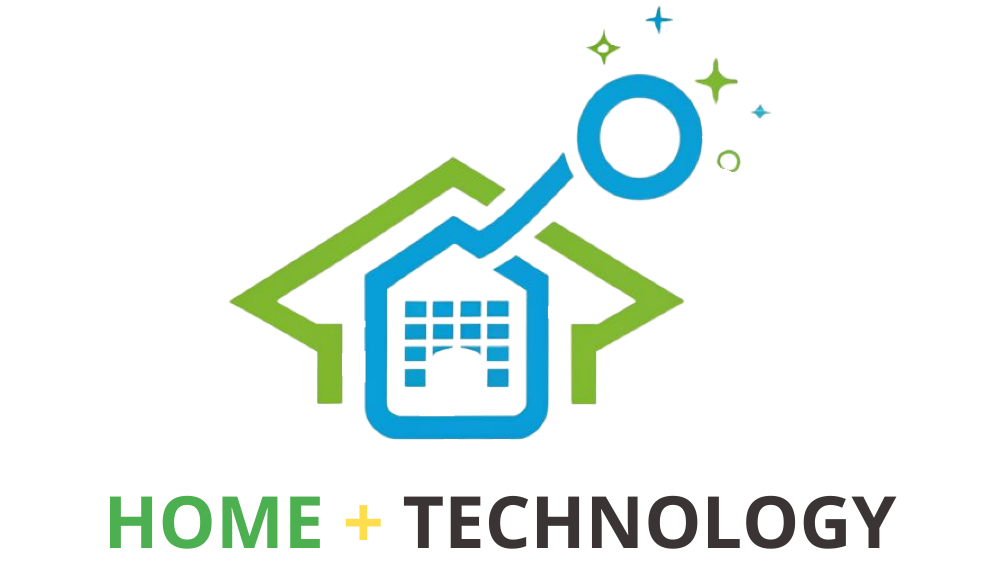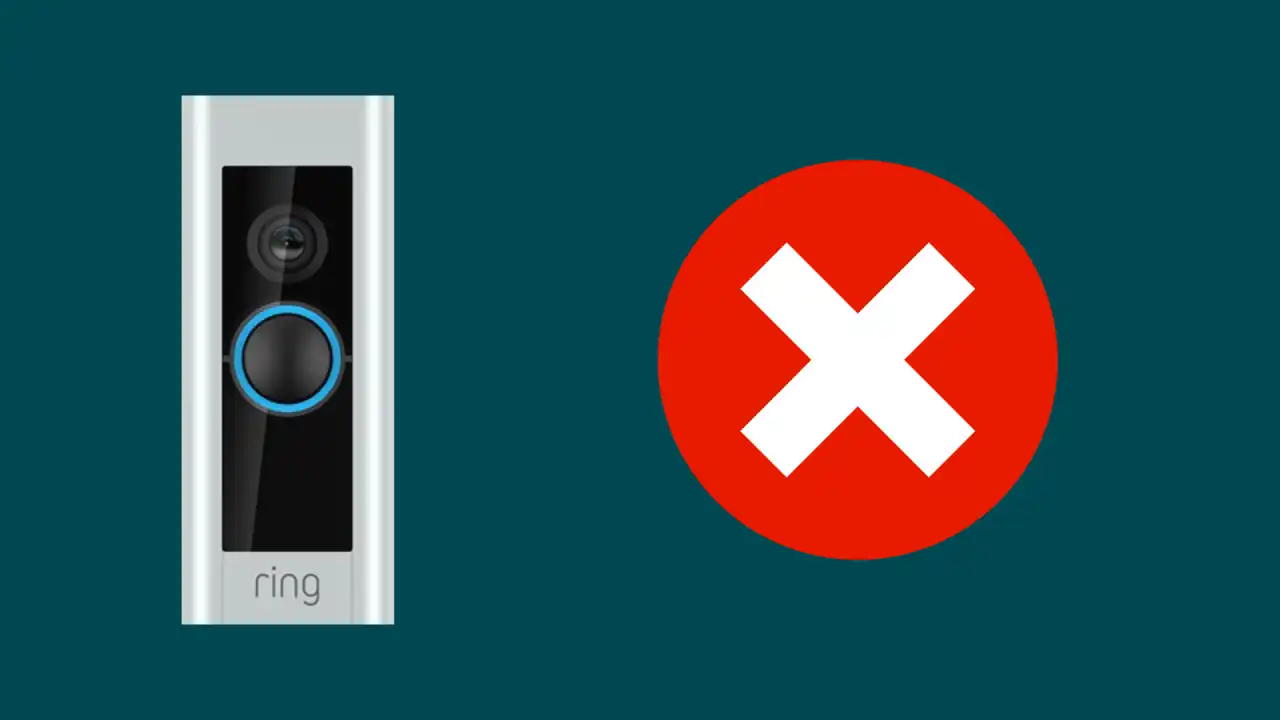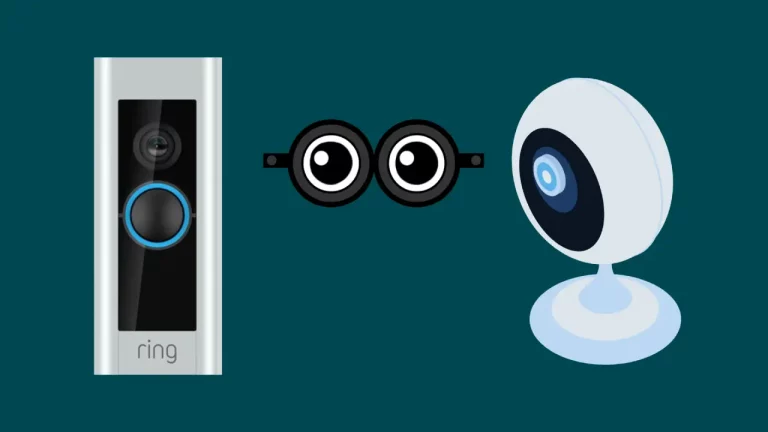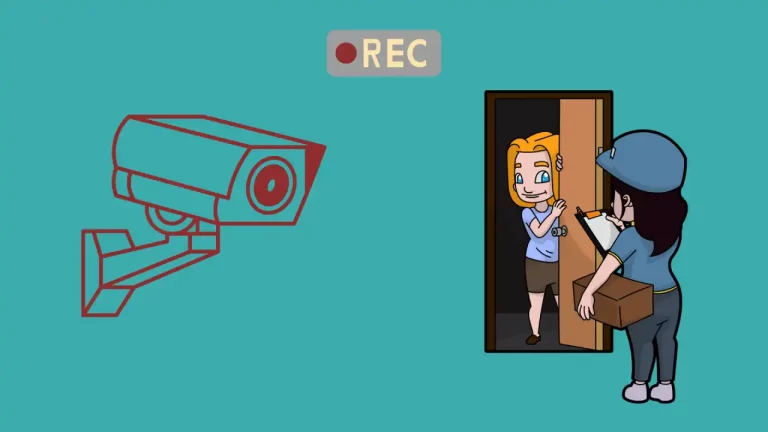Ring Video Doorbells are an excellent approach to increase the security of your house. You may install it at your entrance or your main door to make sure your home is monitored anytime you are away from it.
People love these gadgets; however, various issues can arise with Ring Video Doorbells and result in an unexpected and unwanted loss of functionality.
Some of them are a poor internet connection, discharged battery, power issues, wiring problems and others.
You can troubleshoot your Ring doorbell not working by ensuring that the wi-fi network your doorbell is connected to provides adequate signal strength for the device to perform, by replacing a dead or faulty battery, and by ensuring that all the wired connections are strong and sturdy.
To locate the particular issue with your device and fix it, look into the potential reasons listed below:
Why has My Ring Doorbell Stopped working?
If your ring doorbell has suddenly stopped working, it could be due to various reasons and knowing them makes it easy for us to resolve that problem.
Here are the problems that can cause your doorbell to not function properly.
Power issues

Your Ring Doorbell might not receive enough power if it stops functioning. A minimum of 3,900 mV is required for a doorbell. Launch the Ring app, choose “Ring Pro,” then choose “Device Health” to check the power the Ring device receives.
I have been using this Ring support page to verify that the Ring Pro Power Kit is correctly installed if the Device Health page indicates that the Ring is not getting enough electricity.
The Pro Power Kit is in charge of making sure that your Ring doorbell receives adequate power to operate.
You might need to change the device’s capacitor if your Power Kit is correctly inserted, but the device continues not to receive adequate electricity.
Battery issues
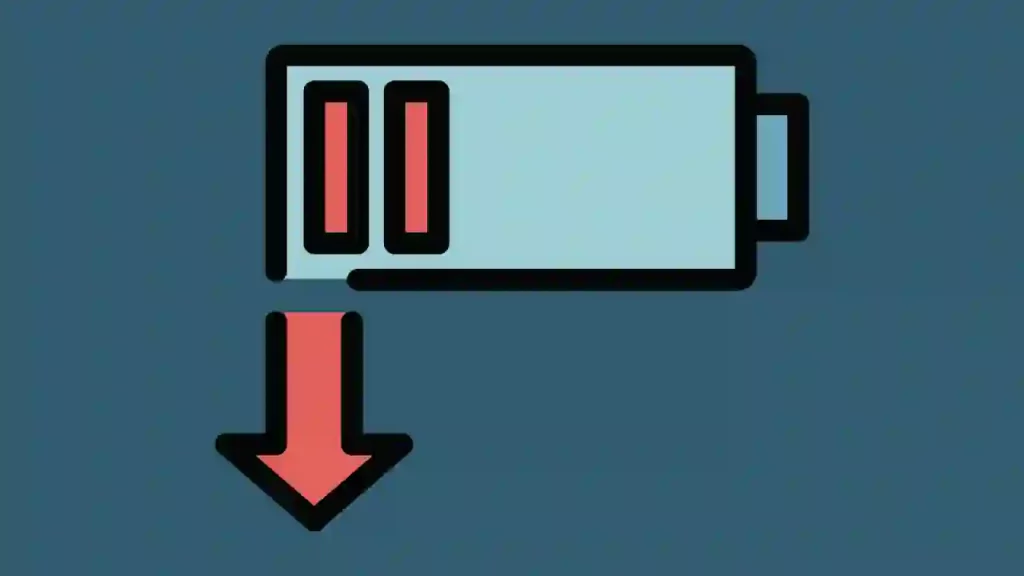
A common reason why Ring doorbells stop functioning is that the batteries are discharged.
The batteries in a Ring doorbell should last somewhere around 6 and 12 months before needing to be recharged.
However, that calculation relies on optimal environmental circumstances and probably doesn’t consider the type of heavy use some put their Ring Video doorbells to.
Your battery might be discharged by extremely cold weather conditions, excessive Live View use, and bad Wi-Fi connectivity. So, you can recharge your battery and try testing the device after inserting the batteries again.
Attempt disconnecting and reconnecting your Ring Doorbell with the app if it still won’t operate after recharging the battery. Try removing and reinserting the battery if that fails to work. Consider rebooting it if neither of these solutions works.
The device’s battery could be faulty if your Ring Doorbell is plugged in, getting enough electricity, and your device is still not working.
It would be best if you got a replacement battery to swap out the Ring Doorbell to get your doorbell working again.
Connectivity issues
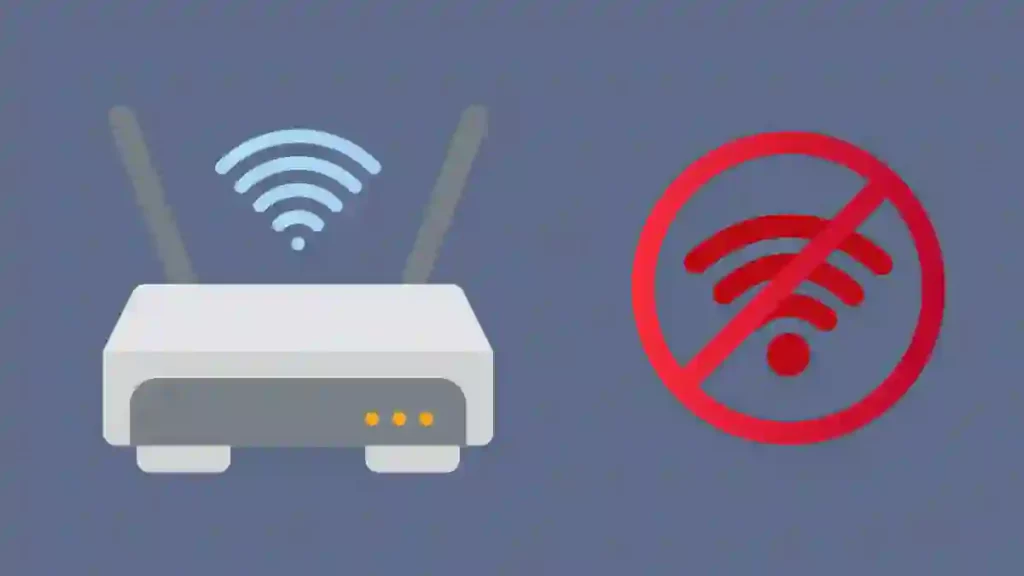
Another cause for your Ring doorbell to stop working can be a weak internet connection. Even if your internet speed is fine and your signal strength is OK, the issue can be with your Wi-Fi router channel or the router’s location.
The Wi-Fi router may be far from the Ring doorbell device. Due to the restricted range of Wi-Fi routers, bad router placement might result in a weak or non-existent Wi-Fi signal. In such a case, you must attempt to relocate your Wi-Fi router in and around 30 m of the Ring Doorbell device.
It might also be the case that your Wi-Fi router channel is too busy. Usually, Wi-Fi routers are programmed to adjust automatically to the least-used channel.
However, other routers demand that this be done manually. Verify that your Ring Doorbell is not plugged into a network channel that is too busy.
How To Fix the Ring Doorbell Not working or stopped working?
Now that you know the reasons why a ring doorbell can stop working, its time quickly get into solutions and fix the problem
Since, I have personally had this issue and resolved it, I would recommend to go through the below methods and troubleshooting tips one by one in order.
Make Sure Ring Doorbell is Connected To Wi-Fi
The first thing you can do to have your Ring doorbell working is to ensure it is connected to Wi-Fi. If your device is having trouble joining the wifi connection, check if it is your Wi-Fi or your device which is having issues.
If a different Wi-Fi device is also experiencing trouble joining the network, then the issue is probably with your device.
To test it, unplug your device and connect it back after waiting for 30 seconds. Check to see whether your Ring doorbell rejoins on its own.
Resolve Network Issue If You Have Found One
Once you have found out what is causing your connectivity problem, you can take steps to eliminate the particular cause, as, based on your existing internal configuration, relocating your wireless router nearer to the position of your doorbell camera might significantly improve the doorbell camera’s ability to work optimally.
A mesh network could be a fantastic choice if you need to increase the Wi-Fi range across the entire house, especially if yours is a bigger house.
You may also use a Wi-Fi extender (use Ring Chime Pro) to increase the range of your Wi-Fi router and strengthen the signal.
The best location for such an extender is midway between the wireless routers and your doorbell camera. To find the best place for installing an extender, try a few and contrast the results.
Fix Power Issues
To fix power issues, use a voltmeter to know the power doorbell is receiving at current. For example, the Ring doorbell Pro requires a minimum voltage of between 16 volts ac and 24 volts ac, so if the received power falls below the minimum voltage requirements, the low power problem will continue, and the Ring Doorbell won’t work.
Nevertheless, a Ring Power kit can quickly fix the doorbell’s low voltage problem.
An additional measure that you can take to fix any potential power issues is to ensure that the cable connection between the power supply and the doorbell is safe and there isn’t a single loose link.
The cable should also be undamaged and free of tears.
The power cord can be unplugged from the wall socket and re-plugged to ensure a tight connection.
If the problem still exists after rejoining the connection. The switch could have an issue. So, try inserting the power wire into a different outlet.
Ring Doorbell Motion Stopped Working: How To fix.
If the Ring doorbell is properly installed but it is not detecting motion, you may have its motion sensitivity overly reduced. You must ensure that the Ring Motion Alerts are enabled on your iOS or Android device.
To increase the motion sensitivity, choose the video doorbell by tapping the three horizontal lines in the top left corner of the Ring app.
The motion sensitivity slider will appear as the third choice in the menu; select “Motion Settings.”
To boost the motion sensitivity of your Ring doorbell, move it farther to the right, and then you can check your camera for sensitivity.
Additionally, you can set your motion settings to ‘frequent.’
Launch the Ring app on your Android or iOS smartphone, then tap the Ring doorbell symbol. Then, find the Smart Alert symbol by selecting “Motion Settings.”
Three settings will be available under the head: light, standard, and frequent. The frequent setting sends out more alerts; the light setting sends fewer alerts.
To save the updated settings, choose the frequent option. Check your camera once more to see whether you will receive any motion alerts.
No Alerts At All
Your notification alerts may be switched off if you are not receiving any alerts.
Go into your Ring app and test your doorbell and motion sensors to check whether alerts have been enabled.
If the “Show Notifications” box is checked, but you aren’t receiving any alerts, uncheck the box, hit “OK,” and then recheck the box. This should fix your problem.
You can also clear the cache within your app settings if you continue not receiving alerts. If the problem persists, you might need to restart the Ring app.
Delayed Or Too Frequent Alerts
Usually, it takes several seconds to receive a notification from your doorbell, depending on your internet service and Ring doorbell type.
If the delay is significant and you are experiencing an extended notification latency, try setting it up with a static IP address and ensure that you have reliable internet access. If none of this works, try factory resetting the device.
To reset the device, quickly access the Ring app on your smartphone to get started. You may notice a Restart option by clicking Settings from the menu.
Please temporarily switch off the Ring Doorbell through the app, wait for a while, and then turn it back on.
You can also consider disabling the Applications Battery Optimizations. The Ring app might perform less regularly if battery optimizations were enabled, which would cause alerts to be either skipped or ring doorbell delay.
Why is My Ring Device Showing Offline?
Unfortunately, there could be various reasons for your ring device to show offline, such as network connection, and a lot of brick walled rooms.
Ring devices always works on a speedy and stable wi-fi network connection. If your ring device is placed in an area where the wifi signal range is not great, the device will stop working properly or can even show as offline.
You can easily fix this signal range problem around your house by using a wifi extender or Ring Chime Pro.
How do I get my Ring Doorbell back online?
Since, a ring device generally gets offline due to connection issues between the device and the router. Fixing up the connection can easily bring it back online.
- Open Ring App and click on the line as the left top corner.
- Click on Device and choose the device you want to reconnect to the wifi network.
- Now, click on Device Health and Reconnect Your Device to Wifi.
Conclusion – Ring Doorbell Stopped Working
The Ring Doorbell not functioning properly can be a major headache, and you should address it immediately since it ensures the protection of your people and property.
It can happen for various reasons, including inadequate power or battery, a weak Wi-Fi connection, or wiring issues.
But other issues, such as improper installation issues, are also frequent. So, make sure that the ring video doorbell installation is done properly.
Once you have diagnosed why your doorbell is not working, you can use the steps in this guide to resolve these problems and resume using your Ring Doorbell’s capabilities.