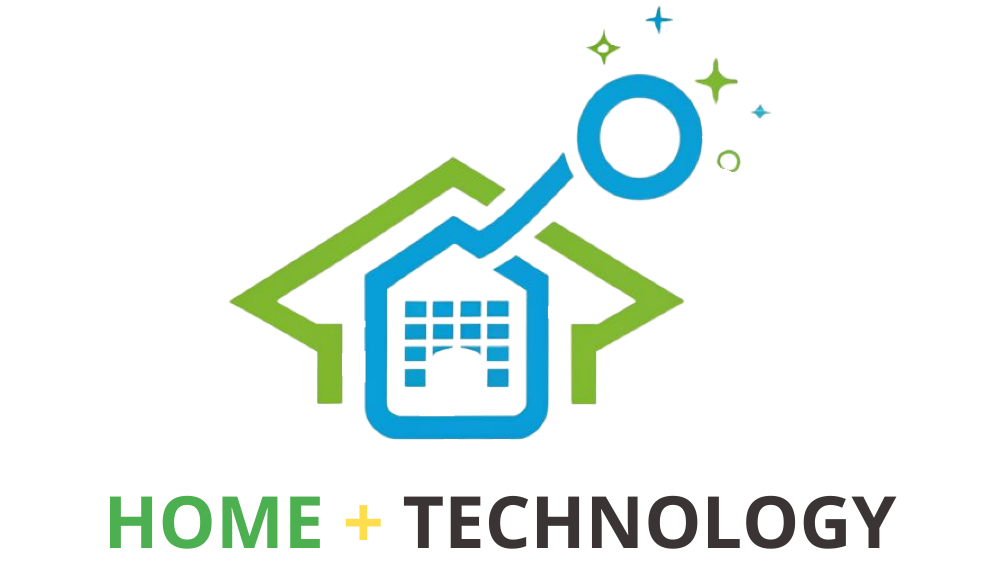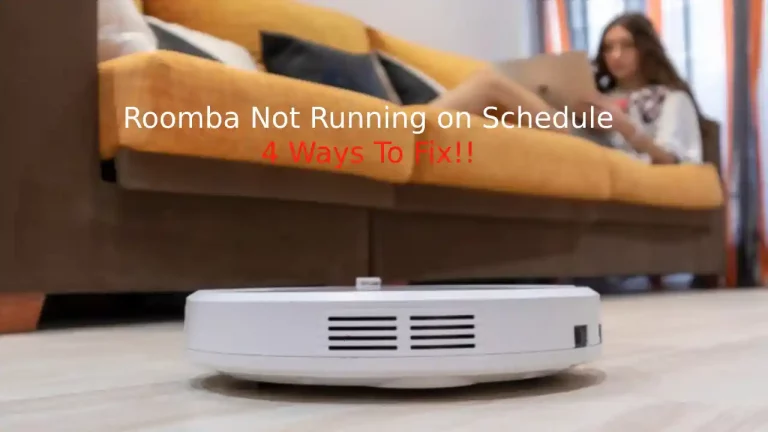Dyson is a famous brand of vacuum cleaners, and for a good reason, they offer a diverse range of vacuums with different features to suit various needs at home or work.
One common aspect of all Dyson products is the filter that sits at the bottom of the machine. Over time, this can build up with dirt and particles, reducing suction power in the vacuum cleaner. To maintain maximum performance from your Dyson product, you must clean out its filters regularly – ideally once per month!
Types of Dyson Filters
The engineers who make Dyson Machines are behind the creation of Dyson filters. Dyson provides a filtration system for every need, from deep cleaners to quick cleans and versatile hard floor solutions.
Dyson Vacuums have multiple types of filters in their vacuums which include:
- Post motor filter – traps particles from the airflow. Post motor filter attracts smaller particles that would otherwise pass through.
- Pre motor filter – captures large particles before they reach your vacuum’s final stage of cleaning.
- HEPA filter traps particles as small as 0.0002 and microscopic particulates like PM2.5 from industrial emission. HEPA filters don’t rely on primary filtration, allowing them to remove up to 99.97% of particles with a diameter of 0.3 microns or more.
- Carbon post-motor filter – absorbs odors and helps reduce particles in the air. When it comes to the carbon filter, carbon crystals are spongy and have a substantial surface area, thus absorbing gases, domestic fumes, and VOCs. Carbon filters can also capture gases like NO2, VOCs, benzene, and formaldehyde.
Cleaning Dyson Filters
Each vacuum cleaner has its unique filtration system to ensure the best possible clean for you and your home or office.
Maintaining these filters is easy, but you must use the correct tools to get optimal results from your Dyson vacuum.
Your Dyson vacuum cleaner may include one or more filters that you need to clean to keep your machine operating at its best. Washing your Dyson filter is quick and easy.
You can check this post, if you Dyson Vacuum Keep Turning Off?
Step by Step Guide on How to Clean a Dyson Filter?
Here are the below steps to clean the dyson vacuum filter.
Step 1 – Turn off the machine, turn OFF the main power switch, disconnect the power cord, or unplug it from the wall.
Step 2 – Remove the filter and tap out as much dust as possible into a bin or bag for disposal. Make sure to remove hair, threads, string, and dirt from around the edges using a soft bristle brush (ex: toothbrush)
Step 3 – Wash your Dyson vacuum filter under cold running water until any remaining residue disappears. You may need to use a soft brush (not included) if there are still stubborn blockages. Rinse until the water is clear.
Step 4 – Shake it out to remove excess water and leave it to air dry in a warm, well-ventilated area.
Step 5 – leave to dry before reinserting the filter into your Dyson vacuum cleaner. Your filter must be entirely dry before you put it back into the machine, or it could damage the motor. Be sure to physically check for moisture with a touch test before reinstalling the filter
Step 6 – Once the filter is completely dry, put it back in your Dyson vacuum cleaner and restart the machine to test that everything is working correctly before using it again.
Changing Dyson Filters
You can change your Dyson filter after twelve months. However, the filter may need replacing earlier, depending on environmental conditions.
Air pollutant concentrations vary depending on the activities that happen in your space. If your Dyson vacuum cleaner is experiencing reduced suction power, it may be because your air filters are not only dirty but damaged too.
The damage prevents air from passing through the machine effortlessly. Over time, dirty air filters can also cause the motor in your Dyson to overheat and ultimately fail. So it would be best if you cared for the filters inside of your Dyson to keep your machine working its best.
Most vacuums use different Dyson filters, and some have one or more filters. No matter the make of your filter, you will have to buy a new one now and then to keep it working as it should.
How do you replace your Dyson Vacuum filter?
Replacing Dyson Cinetic Big Ball Animal and Allergy Filter
This Dyson Cinetic Big Ball Animal and Allergy vacuum cleaner comes with a tangle-free turbine tool.
If you need to change its filters;
- Please turn off the vacuum and disconnect it from the wall
- Remove the canister, then lift the handle and pull the first filter out of the canister.
- Replace the filter and put the filter back into its place.
- To remove the second filter, unscrew the ball by rotating the wheel.
- Rotate the filter attachment and replace the filter, then rotate it until it snaps back into place.
Replacing Filter For Dyson V11 Absolute Cordless Stick Vacuum Cleaner
The Dyson V11 Absolute Cordless Stick Vacuum is a heavy-duty performance for large cleans. It can hold up to 30 minutes of run time and reaches 17 feet in the cleaning range.
The V11 Absolute also features a soft roller cleaner head and direct-drive cleaner head to deep clean carpets and remove ground-in dirt from hard floors, respectively.
- Please turn off the machine and unplug it before removing any attachments. Push in on two buttons located at the back of the dirt cup to remove it from your device.
- Empty all dust inside of this part, then clean around its edge with a soft, damp cloth.
- Put the cup back into its place, then replace any attachments that you may have removed.
- Locate your filter by looking inside the dust bin at the top right corner. Pull out this part and empty it before wiping off excess dirt with a cloth or tissue paper.
- Replace the filer and put it back into its place, then replace the dust bin and push it in until you hear a soft click sound.
Replacing Filter Dyson Canister Vacuum
The Dyson Canister Vacuum cleaner is for easy and powerful cleaning. It is an upright vacuum cleaner with a ball and pivot steering system for easy manoeuvrability.
At the same time, the Radial Root cyclones use centrifugal forces to remove microscopic dust from the air.
- Power off your machine before making any adjustments or removing attachments or filers
- Locate your filter by removing the cylinder from your Dyson
- Remove the filter out of the cylinder and replace it
- Reattach the cylinder to the body of your Dyson before locating the second filter.
- Rotate the ball lock counterclockwise until it releases
- Press the two buttons out until the filter pops out
- Replace the filter and reattach it back into the housing; it will snap into place
Why Do Dyson Vacuums Need Filters?
To remove dust, dirt, and other harmful particles from the air in your home, you need a Dyson vacuum with a Dyson filter.
Without a filter, your vacuum fills the exhaust air with dust and other particles. It causes increased allergy symptoms, a musty smell, and spreads bacteria around the home. It would also mean vacuuming was moving dirt around the house!
The purpose of these filters is to remove dust and dirt before it escapes back into your space. When a vacuum pulls in the air, it also sucks in dirt particles of different sizes.
Experts put filters in Dyson vacuums to ensure they expel the air going in without any dirt going out.
Dyson manufactures design filters with a bunch of tiny holes in a paper, cloth, or soft plastic surface that allow the air out but stop the dust particles from passing
Conclusion
Washing your Dyson filter at least once a month can help maintain suction power.
The wide range of vacuum cleaner filters ensures that models are suitable for people with allergies, asthma, or pets. Where vacuums vary is the efficiency of the filters they use.
If you are using Dyson Humidifier and want to know the exact steps to clean that, here’s you guide on how to clean a dyson humidifier.
Sources
https://www.dyson.com/your-dyson
https://www.dyson.com/vacuum-cleaners/cordless-stick-vacuums
https://www.dyson.com/vacuum-cleaners/cylinders/dyson-big-ball-cylinder/dyson-big-ball-overview