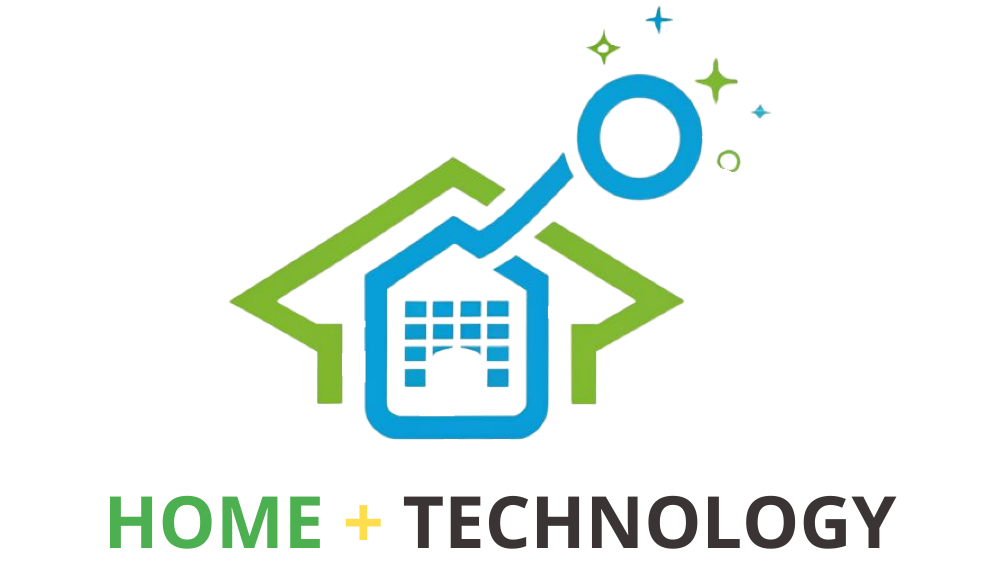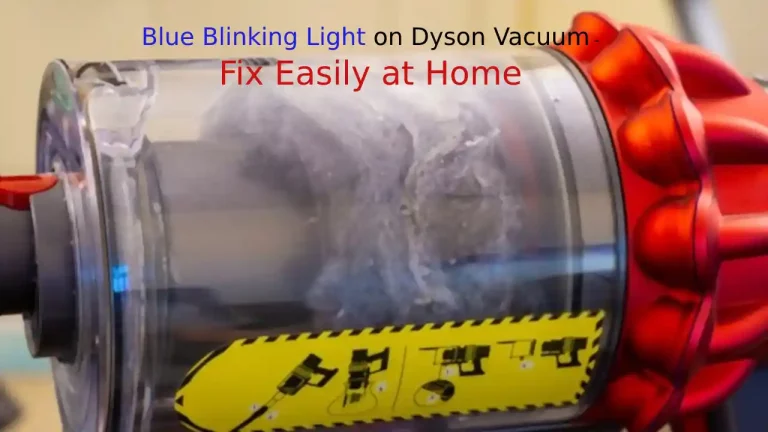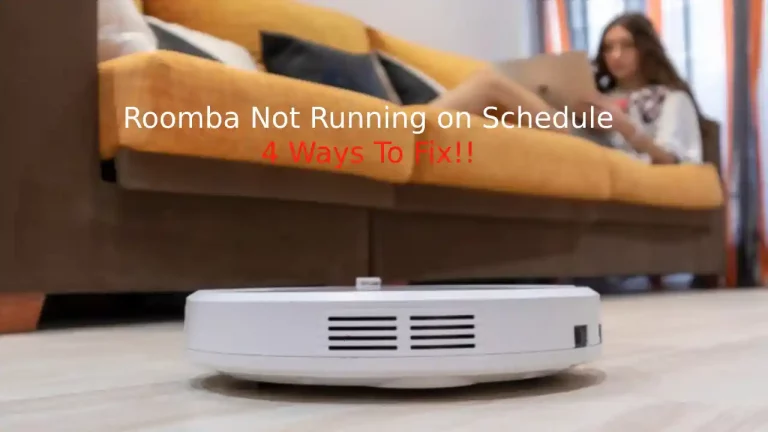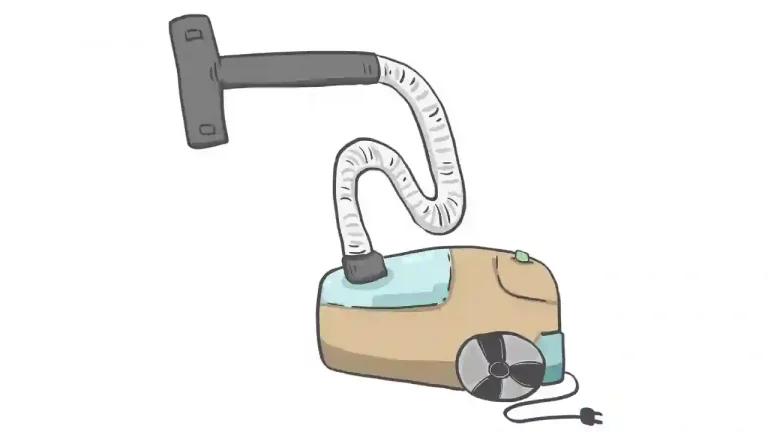Dyson is one of the trustworthy brands and running into problems with a Dyson vacuum is something that nobody wants to go through. But, since it is an electronic device, it gets some issues and most of them could be handled at home. So, if you have a pulsing Dyson vacuum, here’s how you can stop the pulsing on Dyson vacuum at home?
So, why does my Dyson vacuum pulse? If you have a Dyson vacuum and it’s pulsing (making a stuttering sound), the air duct is blocked or filters are clogged. If there are no blockages or filter clogging, your Dyson needs a new filter.
The Flow of Air in vacuum cleaners is necessary to maintain the suction power of the vacuum. If there is any blockage in air flow, there will be no suction and therefore, the Dyson vacuum can even break.
To prevent the breaking of the vacuum cleaner, the Dyson vacuum pulses on and Off.
Go through this article to understand why Dyson pulses on and off and how can we solve this problem?
Why is My Dyson Vacuum Pulsing On and Off?
According to the information provided on the Dyson website, you don’t have to worry about Dyson pulsing or the stuttering sound.
The Dyson vacuums are designed in such a way that when there is a blockage in air flow or an issue with the motor, the vacuum starts pulsing on and off. It is just an added feature to let users know of the issue with Dyson.
In some cases, a blue light blinking is observed near the Dyson battery attachment.
Air Duct or Filters Blockage
The Dyson keeps pulsing to indicate that there is a blockage in the airflow or the filters. This could be due to problems with
- Blockage in the vacuum rod
- Blockage in the vacuum cleaner attachments
- Clogging in the filters
- Filters are worn out
- Blockage in the vacuum cleaner
If the Dyson vacuum starts pulsing off and on, it stops after some time.
When there is a stoppage in the airflow to the vacuum, not only does the suction decrease but also the vacuum cleaner will not cool itself, this can lead to a serious problem with the vacuum and needs quick attention.
6 Troubleshooting Tips To Fix A Pulsing Dyson Vacuum

Here are the troubleshooting tips you can try to fix pulsing in your Dyson Vacuum.
Check If Your Power Cord is Attached Properly
If you have a corded Dyson Vacuum, make sure that the cord is attached properly. Also, look for any damage in the cord as it can resist the proper power supply to your Dyson vacuum.
Check The Battery
When the battery is not fully charged, it can also cause the vacuum to turn on and off. Make sure the battery is properly placed. If the battery is not properly placed, it prevents the battery to receive a full charge.
Check The Dyson Charger
The charger of the Dyson vacuum should also be plugged properly. Batteries are meant to last lower when it becomes old. If batteries don’t last enough after a full charge, you should replace Dyson battery.
Check Max Extra Power Mode
When you use a vacuum on a Max power mode, the battery drains out quickly. Try switching off the ‘Max Mode’ and then start using your vacuum.
Check for Air Blockages & Tangled Hair
When the dirt bin is full or there is any other blockage causing a stoppage of airflow, Dyson starts making a high-pitched sound. Look for blockage in the valve and the cannister.
Make sure that the dirt cannister opens freely and that there is no obstructions or tangled hair causing the vacuum to pulse off and on.
Clean Your Dyson Vacuum
If your Dyson vacuum is pulsing, make sure to clean the filters. You can clean the dust particles by shaking the vacuum. Even if your filter looks clean, place it under cold water and rinse.
Why Is My Dyson V10 Pulsing?
If your Dyson V10 is pulsing, it might be due to blockage or improper attachments. You can fix this issue quickly by removing the attachments and cleaning them using a microfiber cloth.
When the cleaning is done, put your Dyson V10 to Max mode and hold the trigger for 10-15 seconds, this will fix the pulsing problem in Dyson V10.
Why Is My Dyson V7 Pulsing?
The pulsing problem in Dyson V7 is generally caused due to dirty filter. To fix this problem, take out the filter and rinse it in running cold water. Let the filter dry and then place it back in your vacuum. This usually works for me and fixes the Dyson V7 pulsing.
Why Won’t My Cordless Dyson Stay On?
If your Dyson cordless does not stay on, it is not charged enough to work. Plug your Dyson to the power source using the Dyson charging cord. If you see your Dyson flashing, it means that your vacuum is charging and you should wait for around 45 minutes to get it fully charged.
The Dyson vacuum also turns off, when its bin is full, so make sure to check the bin once and clean it if needed.
What to Do when Dyson Pulses After Filter Cleaning?
If you have cleaned your Dyson filter and let it dry overnight before placing it inside your vacuum but the pulsing does not go away. You need to replace the Dyson filter.
Replacing a Dyson filter is easy and it needs to be done once in 12 months. So, keep your Dyson serial number hands to buy the right filter for your Dyson vacuum. (Find here What Dyson You Have).
Here’s the chart for Dyson filter with their series.
| Dyson Models | Type of Filter | Filter Level | |
| Dyson V7 | Pre / Post filter type | ULPA 15 | View filters |
| Dyson V8 | Pre / Post filter type | ULPA 15 | View filters |
| Dyson V10 | Post filter type | HEPA 13 | View filters |
| Dyson V11 | Post filter type | HEPA 13 | View filters |
| Dyson V12 Slim | Post filter type | ULPA 15 | View filters |
| Dyson V15 Detect | Post filter type | ULPA 15 | View filters |
Summary
When your Dyson vacuum is pulsing, it indicates a blockage in air flow or filter. If you find no blockages in the air duct and filter, you will probably need a new Dyson filter.
If your Dyson V6 is pulsing, here’s a video to fix that.