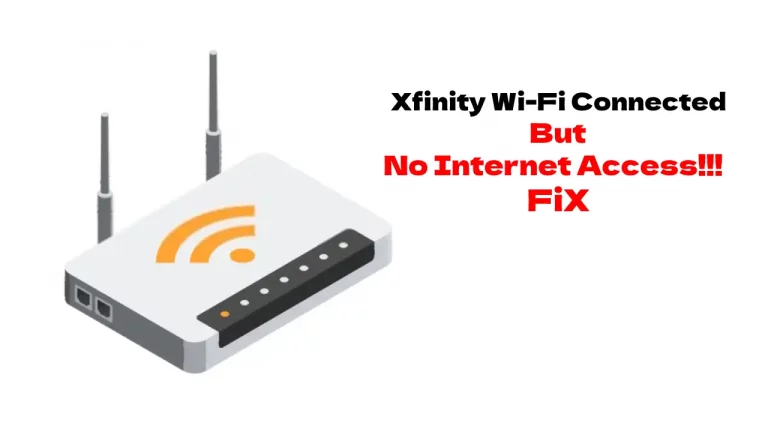As routers become more and more technologically sophisticated, LED lights and their meanings continue to expand. There is a lot going on with your Xfinity router and a flashing or solid LED, in a particular color, is a good way for your router to communicate with you that there is an issue.
In this case, if your Xfinity router is flashing blue, it means that your router is actively attempting to pair to another WiFi device. In other words, it’s in pairing mode, just like you pace a pair of Bluetooth headphones into pairing mode.
This kind of thing happens all of the time with routers, especially if you are particularly fastidious about keeping your router’s immediate area clear of dust.
The router gets touched often, is shifted around, or picked up. At some point, the WPS button was pressed and now the blue light is blinking.
What is WPS?
WPS stands for (Wireless Protected Setup). It’s a mode in which you can add other WiFi devices to your router, such as an extender.
If you’re not getting strong WiFi in the bedroom, on the other side of the house, for instance, you may consider adding a WiFi extender to boost the WiFi signal strength on the other side of the house from the router.
When you add an extender, the WPS mode button is a quick and easy way to get it on your network, without having to jump through all of the setup craziness on your phone or by browsing through the manual.
Once a connection is made, the light is normally white and solid. If there are no WPS devices and the blue light continues to blink on and off over a long period of time, it could also indicate that there is an issue with the router’s connection.
If you are facing issue like Xfinity Router Online Off, go through our dedicated post.
You can further explore that by attempting to get online with any device that is connected to your router at the moment.
Whether it’s an online issue or a WPS issue, it needs to be corrected and there are a few troubleshooting steps to get your router online, stable, and emitting a solid, white light.
Troubleshooting the Flashing Blue Light
When you get the flashing blue light, it’s normally not a reason to panic, since 90% of the time all it means is that the router is in WPS mode.
However, there is a list of other problems that may be going on as well, especially if you know that the WPS button on the router hasn’t been touched.
- Cable connection issues
- Bad splitter
- ISP issues
- WPS connectivity
One of the first things that you should always check is the cable connections and plugs in the back of your router, all the way to the wall.
Occasionally, if one of the cables gets loose, it keeps interrupting the power/signal as it closes and opens the circuit over and over again.
Be sure that all of your cables are securely plugged in and that gravity (the weight of the cable hanging and placing strain on the connection point) isn’t an issue.
Splitters are awful and if there is any way around using one, you should take that route rather than having a splitter on your cables.
To check it, remove the splitter and run your incoming internet cable directly to the cable that connects to the back of your gateway.
ISP (Internet Service Provider) issues are out of your control and if you can’t figure out the problem on your end, you should contact Xfinity Comcast Support and see if there is an outage or if they are working on the infrastructure in your area.
WPS connectivity is the primary culprit behind the flashing blue light. However, the solutions below will also solve many additional problems that could be going on with your router as well.
- Restart your WPS Mode
- Restart your network
- Factory reset your router
Restart the WPS Mode
If you are truly having a connection issue between two WPS devices, you need to restart the WPS process and see if the two will connect.
If not, then you should unplug the router, give it 30 seconds, and plug it back in, since there isn’t a direct method of turning off the WPS mode when it is actively seeking.
Restart Your Network
Restarting your network is simply a way of saying unplug everything, which is what you should do next.
- Unplug your Gateway and any additional routers
- Wait for a minimum of two minutes
- Plug everything back in, one at a time, and in order of modem, router, everything else
- Wait for everything to come back online
- Check to see if the WPS light resumes blinking
Factory Reset The Router
The next method is a complete reset of everything which is a last ditch effort since everything that you have set up on the network previously, will be gone.
On the back of the gateway, you will find all of the information that you need to access the router and sign in with your username and password.
- Login to your router
- Go to your settings
- Look for Reset/Restore Gateway
- Select that and initiate a full, factory reset
Once everything is finished, you will have to set up your network again from scratch, renaming your router, establishing your network, and restoring all of the devices that you originally had set up on the network.
Its not the route that you want to go but if it is affecting your ability to connect to the internet and you can’t get the WPS light to stop blinking, then this is your ultimate measure to just restore the gateway back to the way it was right when you pulled it out of the box for the first time.
How to Prevent Xfinity Router from Flashing Blue Light?
There could be several hardware issue that can lead to blur flashing light in Xfinity router but at the same time you can use the My Account App to restart the router and fix several other problems.
- Log in to My Account App.
- Go to Manage Internet and click on restart modem.
- Now select “Start Troubleshooting Xfinity router not working after reset”
This would take 5-10 minutes of time and fix the detected issues automatically.
What flashing lights are normal on Xfinity router?
You will see a green light for power and the other blue trembling light for WPS mode. The other LED light may flicker showing that data is being transferred through Wifi.
How many devices can you connect with a Xfinity router?
You can connect upto 10 devices to an Xfinity router and use Wifi at the same time on all of them.
How to reset your Xfinity router?
To reset Xfinity wifi, press the reset button on the back of the router with a paperclip. It will restore the device to the factory settings and remove all the personalised settings.
All Things Considered
When the blue light is flashing on your Xfinity router, it typically indicates a WPS connection issue. Its not a common issue but if all else fails and you cannot return it to normal, then you should contact customer support at Comcast to discuss what they can do on their end.
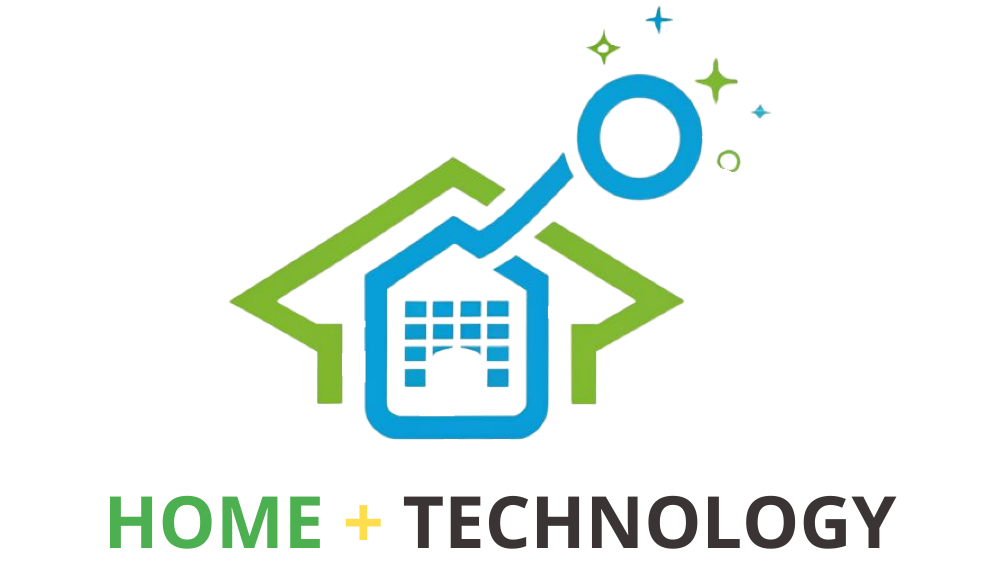
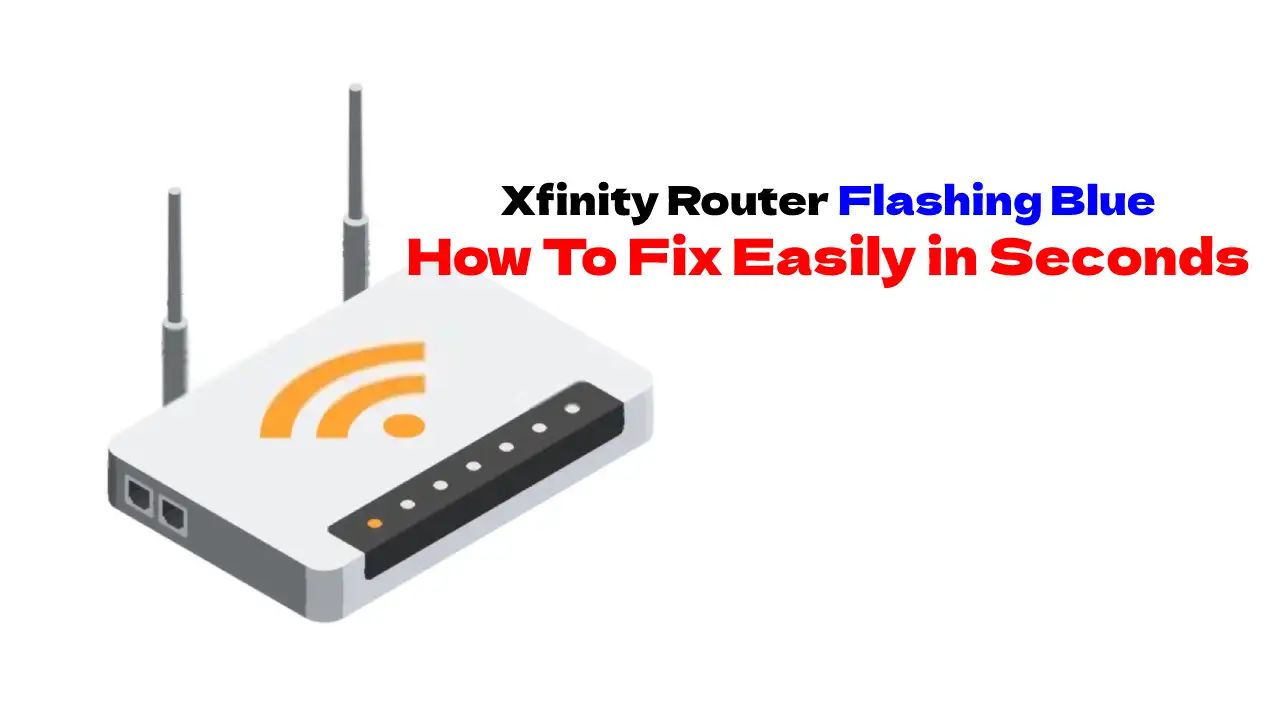


![Xfinity Pods Going Offline [Solved]](images/xfinity-pods.jpg)