Blink has always amazed a lot of people with its high-quality cameras but there are times when you need to reset the blink cameras, especially when you notice your camera not working properly.
You can reset the blink camera by pressing and holding the reset button on the sync module. Once the light turns red, you have to delete and reinstall the sync module in the Blink App.
If you are using a Blink mini camera, you can find the reset button at the bottom of the camera.
Before we get into the steps to reset the blink camera, let’s first find out when do we actually need to reset the camera.
When do you need to reset your blink camera?
There could be multiple reasons for why you need to reset blink camera XT2 or mini but I found the two reasons most important among them.
They are:
- Your camera is not working properly.
- You want to set your blink camera to factory or default settings.
For any of the above reasons, you need to reset your camera.
So, if you are facing any problem and want to reset your blink camera, here are the troubleshooting methods that can help you.
How to reset blink camera XT2, Outdoor and Indoor?
For blink XT2, outdoor and indoor cameras, you need Sync module to operate. The sync module acts as a bridge between Blinks cameras and the internet.
So, it becomes easy to reset the blink cameras using the Sync module as you don’t have to reset all the cameras separately. The reset button available on the Sync module reset the whole system at one time.
You can also try unplugging the cameras from the power source and then plugging them back again. Most of the time it works and the issues are fixed automatically.
Resetting blink cameras using power cycle mode
You must be wondering why and how should I use the power cycle? Believe me, it’s the easiest method that doesn’t require any extra work.
Before you try power cycling your blink camera, try power cycling the internet modem.
Lets go through the steps to power cycle your internet modem:
- Unplug your internet modem and Wifi router and from the power source.
- Wait for a minute or two and then plug the modem back to the power source.
- You will notice a solid green light and blue light.
If you didn’t see the lights, power cycle the sync module.
- Unplug the sync module from the power source.
- Wait for 10-15 seconds and plug in the sync module.
- Wait for a minute to see the solid green and blue light.
How to reset the sync module for blink cameras?
I have always seen the resetting power cycle mode working but if that doesn’t work for you then the only thing that you can do is to reset your sync module.
When you reset your blink cameras using the sync module, all blink cameras go offline, and then you need to delete the sync module through your blink app and reinstall it again.
How to reset Blink Module?
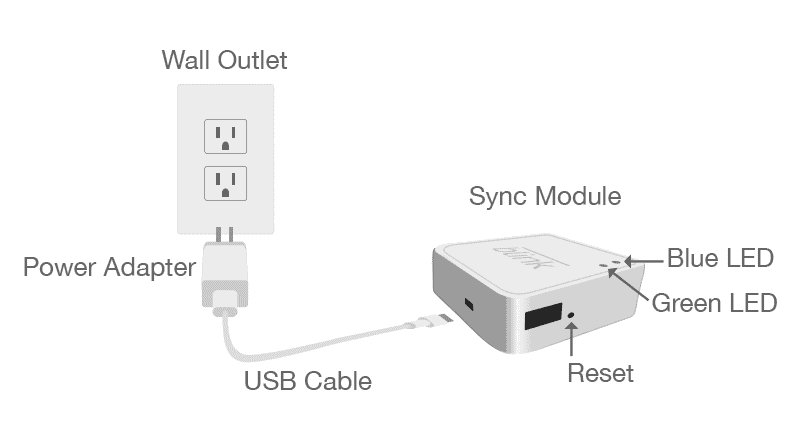
- Press and hold the reset button located at the side of the module for 10-15 seconds.
- Hold it until the light turns red.
- You will see the solid green and blue light when the reset is complete.
Steps to delete and reinstall Sync module:
- Open the Blink App and Tap on ‘?’ Icon.
- Select the option ‘Delete Sync Module’.
- Enter the sync module serial number when prompted and select the ‘Delete’ option.
- Now that module is deleted, you have to reinstall the module.
- Go to Home and click on the Add ‘+’ option.
- Select your system and enter the serial number when prompted.
- Select ‘Discover device’ and click on ‘Join’.
- Voila! You have successfully reinstalled the sync module.
This is how you can reset your Blink camera XT2, Outdoor and Indoor, however, if this doesn’t work, your blink camera might have some serious issue.
Contact Blink Customer support.
Our Trending Article
Can Blink Outdoor Cameras Get Wet?
How to reset Blink Mini camera?
Blink mini camera doesn’t need sync module to operate.
Therefore, Blink mini cameras have to be reset separately through the reset button available on the bottom of the camera.
Press and hold the reset button for 10-15 seconds. The resetting process starts and when it is done, you will see the solid green and blue light.
Blink mini can also be connected to the sync module and if your blink mini is connected to the sync module then use the above steps for resetting using the sync module.
You will have to go through the entire process of deleting and reinstalling the sync module on the Blink App.
Summary
I personally don’t think that resetting Blink Camera is necessary always. Power cycling your internet modem and sync module always fix the minor issues.
But, if they don’t fox your Blink Camera issues, do reset your camera.
If you use Blink Mini independently, reset it through the button provided at the bottom of the camera.
If you own SimpliSafe camera and need to reset that, check out our post on how to Reset SimpliSafe Camera.
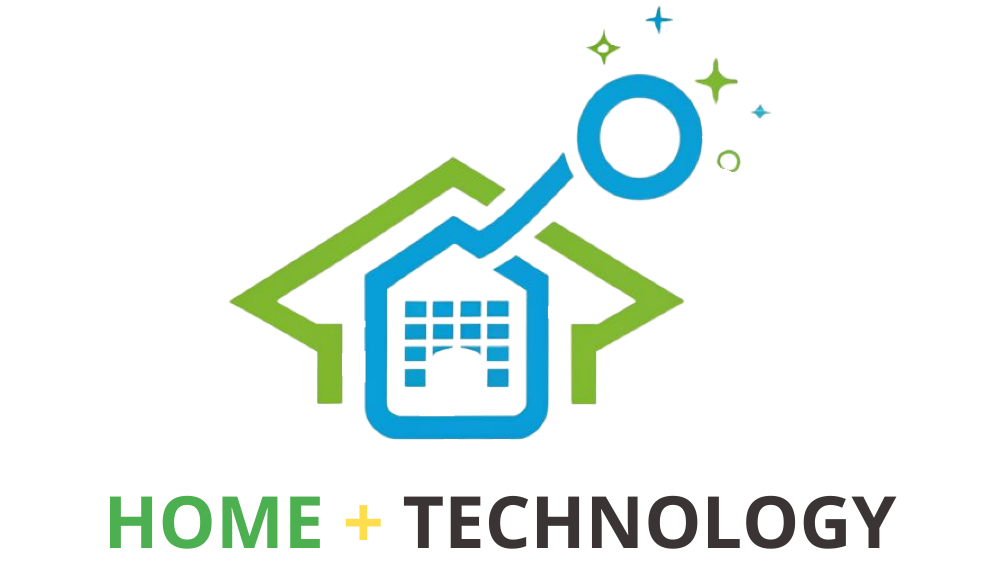

![Blink Camera Blinking Blue Light [Solved]](images/blink-outdoor-camera-blue-light-768x432.jpg)




